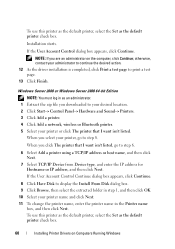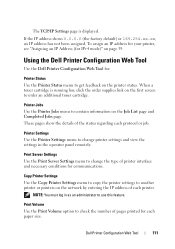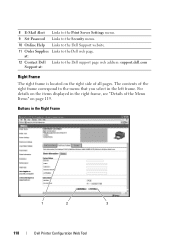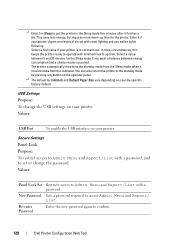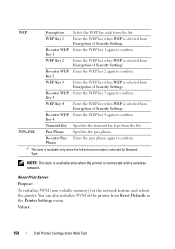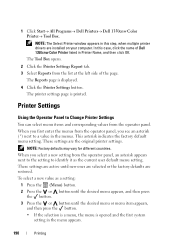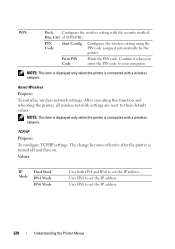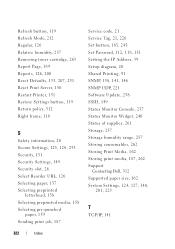Dell 1350CNW Support Question
Find answers below for this question about Dell 1350CNW.Need a Dell 1350CNW manual? We have 3 online manuals for this item!
Question posted by mcfaunm on January 4th, 2018
I Have A Dell 1350cnw Printer That Is Asking For A Code
I don't recall entering a code on my dell 3500 cnw printer. I can not access the any of the set up menu's. Is there a default password or another method to remove the password. It is a home printer that I purchased when I had a company. I haven't tried to use it in years due to the code issue. I wante more space in my room so, I started cleaning out areas. Decided to plug it in and try to print. However, I can not gain access to print. I have a Verizon home router. Also, does this printer have Bluetooth capability or can you print via WiFi from an IPhone 6? I purchased a cheap printer to use but would like to keep and use this printer if I can get it up and working again.
Current Answers
Answer #1: Posted by hzplj9 on January 6th, 2018 2:46 PM
Could not find a mention of a code request, however if you access the Dell website at this address: Copy and paste the link rather than click on it.
http://pilot.search.dell.com/Dell%201350cnw
There are lists of error codes and support available direct from Dell.
Hope that helps.
Answer #2: Posted by mcfaunm on January 6th, 2018 7:12 PM
I found the answer through the manual I downloaded from the person who first answered and gave me a link. After reading a large portion of the manual I found how to resolve the password problem. I do not know how an admin password was inputed on my printer. However, you can remove it and reset to default settings by using the input panel on the printer. I believe it can be changed through your laptop/desktop computer. The manual received with the printer was 4 pages. The manual online through the dell website is over 200 pages. I do not know why I would not of received this manual when I purchased the printer years ago. I could understand nowadays not receiving a printed manual with a new printer but at the time I purchased the printer there was not as much resources available via the internet. I do not even think the word smart phone was used by people.
Related Dell 1350CNW Manual Pages
Similar Questions
How To Change Wireless Network Settings On Dell 1350cnw Printer
(Posted by Troraven 10 years ago)
How Do I Change The Ip Address On A Dell 1350cnw Printer
(Posted by kielcopyw 10 years ago)
Dell Printer Default Password For 3333dn
i forgot the old password and want to get a default password.
i forgot the old password and want to get a default password.
(Posted by kshirajee 12 years ago)