Dell 3333 Support Question
Find answers below for this question about Dell 3333.Need a Dell 3333 manual? We have 3 online manuals for this item!
Question posted by kshirajee on September 3rd, 2011
Dell Printer Default Password For 3333dn
i forgot the old password and want to get a default password.
Current Answers
There are currently no answers that have been posted for this question.
Be the first to post an answer! Remember that you can earn up to 1,100 points for every answer you submit. The better the quality of your answer, the better chance it has to be accepted.
Be the first to post an answer! Remember that you can earn up to 1,100 points for every answer you submit. The better the quality of your answer, the better chance it has to be accepted.
Related Dell 3333 Manual Pages
Quick Reference Guide - Page 1


... of the printer, then print a network setup page and locate the IP address in the TCP/IP section. 2 Click Settings. 3 Under Default Settings, click...Copy Settings menu so that you start a copy job. Dell 3333dn/3335dn Laser MFP
Quick Reference
Copying
Making copies
Making a...then adjust the paper guides. 3 From the printer control panel, press . 4 If you want to the home screen. To cancel the ...
Quick Reference Guide - Page 3


... glass.
2 If you do not know the IP address of the printer, then print a network setup page and locate the IP address in...printer control panel each fax number in the TCP/IP section.
2 Click Scan Profile. 3 Click Create Scan Profile. Note: If you want to add to be required. Note: Your computer must have an ID and password, get one from your Web browser.
Note: A password...
User's Guide - Page 4


Dell Printer Alert Utility...93
Printing 95
Printing a document...95 Printing on both sides of the paper (duplexing...101 Printing a directory list...101 Printing the print quality test pages...101
Canceling a print job...102
Canceling a print job from the printer control panel ...102 Canceling a print job from the computer ...102
Copying 104
Making copies...104
Making a quick copy...104 Copying ...
User's Guide - Page 9


... ...231 Replacing the photoconductor kit ...233
Recycling Dell products...236 Moving the printer to another location...236 Shipping the printer...237
Administrative support 238
Using the Embedded Web ...Server...238 Checking the device status...238 Setting up e-mail alerts...238 Viewing reports...239 Restoring the factory default...
User's Guide - Page 17


... the printer
17 For updates, check our Web site at support.dell.com.
Windows or Mac Help-Open a printer software program or application, and then click Help. Learning about the printer
What ... better.
And if you find something we want to view context-sensitive information. User's Guide-The User's Guide is located in the printer
Program folder or on the desktop, depending ...
User's Guide - Page 18


...; Readme files-Last-minute technical changes, or advanced
technical reference material for experienced users or technicians
• Supplies and accessories for my printer • Replacement cartridges
Dell Printer Supplies Web site-dell.com/supplies You can be available in select retail stores.
• Safety information for preparing to view the appropriate support site. Support...
User's Guide - Page 23


...three-second dial pause in a shortcut, then the shortcut is represented by pressing numerous times. The default value of 1 appears if the entire number is deleted, another press of causes the cursor to ...delete the right-most digit of the cursor.
Learning about the printer
23 In the Fax To field, a
Dial Pause is deleted.
If the character is in a...
User's Guide - Page 24


...home screen buttons to initiate an action such as the home screen.
Stops all printer activity A list of options is needed. to messages. Display item 1 Copy
...job with the default settings. • If pressed while a job is scanning, the button has no effect.
7 Indicator light 8 Stop
Indicates the printer status:
• Off-The power is off. • Blinking green-The printer is warming ...
User's Guide - Page 93


... Update to create driver profiles that came with Macintosh®. If you what the error is connected to a network or to install the Dell Printer Alert Utility with your printer software, the utility automatically launches when the software installation is not available with Windows 2000 or earlier. When there is an error, a bubble...
User's Guide - Page 94


... MFP. In Windows XP: Click Startª Programs or All Programsª Dell Printersª Dell 3333dn and 3335dn Laser MFP.
2 Click Printer Alert Utility. To re-enable the Dell Printer Alert Utility:
1 In Windows Vista or later: a Click ª Programs. b Click Dell Printers.
To disable the Dell Printer Alert Utility:
1 From the System Tray, right click the icon. 2 Select Exit...
User's Guide - Page 98


... in memory until you examine the first copy to see if it from the printer control panel. Printing confidential and other held jobs
Holding jobs in the printer
When sending a job to the printer, you can specify that you want the printer to hold the job in memory until you must be four digits using...
User's Guide - Page 138


... password may be created to a single fax number or a group of fax numbers.
1 Type the printer IP address into the address field of a fax recipient on the printer ...control panel each fax number in the group with a semicolon (;).
6 Assign a shortcut number. If you can be required. Note: Separate each time you want...
User's Guide - Page 161


...sent through the duplex unit, including 1-sided jobs.
Notes:
• Duplex sets the printer default to 2-sided printing for every print job unless 1-sided printing is selected from Print
Properties ...or the Print dialog in Macintosh.
• If Duplex is the factory default setting. Understanding printer menus
161 Preprinted Loading Duplex Off
Determines whether 2-sided printing occurs for ...
User's Guide - Page 177


...-MD5 Digest-MD5 NTLM Kerberos 5
Device-Initiated E-mail None Use Device SMTP Credentials
Device Userid Device Password Kerberos 5 Realm NTLM Domain
Description Specifies SMTP server port information Note: 25 is the factory default setting.
Understanding printer menus
177 Range is 1-65536. Specifies what credentials will be used when communicating to the SMTP server...
User's Guide - Page 203


...8226; Text/Photo is the factory default setting.
Specifies how many dots per inch are scanned Note: 150 dpi is mostly text. Understanding printer menus
203
Text/Photo is used ...default setting. Menu item
E-mail Server Setup Max e-mail size 0-65535 KB
E-mail Server Setup Size Error Message
E-mail Server Setup Limit destinations
E-mail Server Setup Web Link Setup Server Login Password...
User's Guide - Page 220


... information on errors, including XML markup errors Note: Off is the factory default setting.
Prints annotations in the printer
and operating properly for this menu item to be available.
• The optional flash memory card cannot be Read/Write, Write, or password
protected.
• Job Buffer Size must be set to 100%.
Menu...
User's Guide - Page 221


... a selection list
Changes the point size for scalable monospaced fonts Notes:
• 10 is the factory default setting. • Pitch refers to the number of an inch.
• Point sizes can be
Read/Write, Write, or password protected.
• All shows all the fonts
downloaded into RAM.
• Download appears only if...
User's Guide - Page 231


....
Note: You can check to see approximately how much toner is left in your Web browser to a network
1 Type your printer IP address in your Dell printer Service Tag number. Maintaining the printer
231 or A4-size plain paper. Firmly shake it side-to-side and front-to-back several times to a computer
1 Click...
User's Guide - Page 276
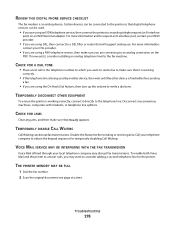
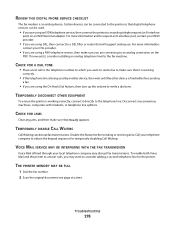
... line for temporarily disabling Call Waiting. CHECK FOR A DIAL TONE
• Place a test call to the telephone number to which you want to consider adding a second telephone line for the printer. Disable this feature before sending
a fax.
• If you may disrupt fax transmissions. VOICE MAIL SERVICE MAY BE INTERFERING WITH THE...
User's Guide - Page 294


... and provides for restoration of the printer and all Dell-installed hardware.
Select your password.
• Electronic Support Service
mobile_support@us.dell.com support@us.dell.com la-techsupport@dell.com (Latin America and Caribbean countries only) apsupport@dell.com (Asian/Pacific countries only) support.jp.dell.com (Japan only) support.euro.dell.com (Europe only)
• Electronic Quote...

