Dell V515W Support Question
Find answers below for this question about Dell V515W.Need a Dell V515W manual? We have 1 online manual for this item!
Question posted by ricana7el on March 23rd, 2014
Dell V515w How To Make Printer Default
The person who posted this question about this Dell product did not include a detailed explanation. Please use the "Request More Information" button to the right if more details would help you to answer this question.
Current Answers
There are currently no answers that have been posted for this question.
Be the first to post an answer! Remember that you can earn up to 1,100 points for every answer you submit. The better the quality of your answer, the better chance it has to be accepted.
Be the first to post an answer! Remember that you can earn up to 1,100 points for every answer you submit. The better the quality of your answer, the better chance it has to be accepted.
Related Dell V515W Manual Pages
User's Guide - Page 3


...
Ordering and replacing supplies 13
Ordering ink cartridges...13 Replacing ink cartridges...13 Recycling Dell products...15
Using the printer control panel buttons and menus 16
Using the printer control panel...16 Changing temporary settings into new default settings 18 Changing the Power Saver timeout...19 Saving energy with Eco-Mode...20 Resetting to...
User's Guide - Page 10


...
Note: The Service Tag and Express Service Code appear on labels located on your printer.
• Software and Drivers-Certified drivers for your printer and Installation software CD
installers for Dell printer software
Note: If you purchased your Dell computer and printer
• Readme files-Last-minute technical changes, or advanced at the same time, then...
User's Guide - Page 13


.... Note: The printhead moves to Dell for a single use only Dell ink cartridges. To know more about recycling Dell products, visit www.dell.com/recycling.
2 Available only on your printer. 2 Open the printer.
For best results, use only. After use, return this cartridge to the cartridge installation position. Replacing ink cartridges
Make sure you have a new ink...
User's Guide - Page 18


.... • Select letters when creating a Speed Dial list. • Type numbers to make. Use the:
To
3 Dialtone
Dial the telephone number manually using the keypad before sending... on the display. Changing temporary settings into new default settings
The following menus revert to default settings after two minutes of inactivity or after the printer is selected.
6 Cancel button • Cancel ...
User's Guide - Page 20


... scroll to Use Factory, and then press . 5 When prompted to set the initial settings of your printer, make to factory default settings will delete all the printer settings you exit Setup, or press another mode button.
Using the printer control panel buttons and menus
20 Saving energy with Eco-Mode
The Eco-Mode feature optimizes...
User's Guide - Page 24


... the Macintosh OS
Use the
To
Print dialog
Adjust the print settings and schedule print jobs. Use the Dell All-In-One Center (referred to as the following:
• Select the number of the printer that you want to as AIO Setup Utility)
To
• Scan photos and documents. • Customize settings...
User's Guide - Page 31
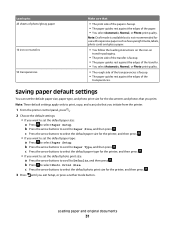
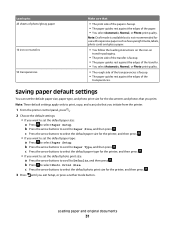
... the printer, and then press . • If you exit Setup, or press another mode button. b Press to select the default photo print size for use with expensive paper such as heavyweight matte, labels, photo cards and glossy paper.
• You follow the loading instructions on the iron-on transfers
50 transparencies
Make sure...
User's Guide - Page 34


...not collated). Printing
34 Printing pages in which pages print to make documents ready to print, and then choose Collated. 7 Click Print...that you want to reverse the order in reverse order
By default, the first page is available only when you are printing ... remove each copy as a set (collated) or to close any printer software dialogs. 6 Click OK or Print.
Collated
Not collated
Notes:...
User's Guide - Page 45


...for your PDA. Note: You need to repeat the setup if:
• You reset the printer to its factory default settings. • You change the Bluetooth security level or the Bluetooth pass key. • ...with the paper.)
2 From the printer control panel, press . 3 Insert a memory card. Note: If you specify a photo size while the memory card is still in the camera, then make sure that the size of the ...
User's Guide - Page 50


... Quick Print. 10 Repeat steps 4 through 6. 11 From the Print or "Pages to Print" pop-up menu, or select the printer and click Make Default, depending
on your operating system. To set the default printer:
For Windows users
1 Click , or click Start and then click Run. 2 In the Start Search or Run box, type control...
User's Guide - Page 55


..., allow the prints to the default. For best results with this resize setting, use photo paper and set the copy quality to Photo, or let the printer automatically detect the paper type.
...
• If you select Borderless, then the printer will reduce or enlarge the document or photo as necessary to select the desired custom percent
value.
Making a copy lighter or darker
1 Load paper. ...
User's Guide - Page 63


...printer control panel to switch from the list. 4 Navigate to:
Printer Home > select your original documents are scanning
a photo to edit it, then make sure you choose a photo editing application to edit the text, then make... or Programs, and then select the printer program folder from color to open the All-In-One Center. 4 From the "What is the default for all scans.
For Macintosh users
...
User's Guide - Page 82


... buttons to scroll to the telephone line.
Tips:
• The default code for the printer. Faxing FAQ
If I need to a distinctive ring service provided by your
telephone company, then make sure that was installed with other analog devices (telephone, answering machine), then set the printer to fax" on page 65. 2 Configure the fax settings...
User's Guide - Page 99


....
Switching to a local (USB) connection
1 Attach one type of the printer.
c Click Default tab > select your needs. Switching to a wireless connection
1 Click or Start. 2 Click All Programs or Programs, and then select the printer program folder from the printer Web site. 3 Double-click Dell Extras > Dell Setup Assistant. 4 Follow the instructions on the computer screen for...
User's Guide - Page 108


...Default Gateway" entry is typically the access point. • The IP address appears as possible to come and go.
• Turn off potential sources of numbers separated by such objects.
Arrange your printer... them, and certain types of the router when prompted. Such devices can I make sure my computer and printer are connected to : a Type the IP address of your access point (wireless...
User's Guide - Page 116


... assistance, use the Service Center link. If Troubleshooting does not solve your problem
Visit our Web site at support.dell.com to printer maintenance tasks and customer support.
Using the Service Center to solve printer problems
The Service Center provides step-by-step troubleshooting help and contains links to find the following:
•...
User's Guide - Page 120


.... Note: If you continue to a defective port. SELECT YOUR PRINTER FROM THE PRINT DIALOG BEFORE SENDING THE PRINT JOB
MAKE SURE THE PRINT JOB IS NOT PAUSED
MAKE SURE YOUR PRINTER IS SET AS THE DEFAULT PRINTER
Troubleshooting
120
RECONNECT THE PRINTER POWER SUPPLY
1 Turn off the printer, and then unplug the power cord from the wall outlet...
User's Guide - Page 137


... COMPUTER ARE TURNED ON AND
READY
SELECT THE CORRECT COMPUTER NAME FROM THE LIST ON THE PRINTER
MAKE SURE YOUR WIRELESS NETWORK IS CONNECTED AND ACTIVE
If your wireless network. Wireless troubleshooting
• "Wireless troubleshooting checklist" on page 137 • "Resetting the wireless settings to factory defaults" on your wireless connection is correct.
User's Guide - Page 138


... wireless setup again.
• The printer and the computer are both connected to factory default settings. Resetting the wireless settings to factory defaults
1 From the printer control panel, press . 2 Press ... interfere with the wireless signal. Make sure the printer and wireless access point are reset to the same wireless network. • The printer is installed on the same wireless...
User's Guide - Page 140


...that the printer is already connected to set up the printer on your computer.
c Click OK.
MAKE SURE YOUR COMPUTER AND PRINTER ARE CONNECTED TO THE SAME WIRELESS NETWORK
If the printer is ...network.
e Write down the SSID.
Check the Wireless Network Connection section:
• The "Default Gateway" entry is connected to the same wireless network. b Type the user name and password ...
Similar Questions
Whats The Default Ip Address For The Dell V515w Wireless Printer?
(Posted by cdwarju 10 years ago)
How To Make Printer Work
printer begins to print and then just stops. All lights say on an it say's it is printing but nothin...
printer begins to print and then just stops. All lights say on an it say's it is printing but nothin...
(Posted by bkp3 12 years ago)
Dell Printer Default Password For 3333dn
i forgot the old password and want to get a default password.
i forgot the old password and want to get a default password.
(Posted by kshirajee 12 years ago)

