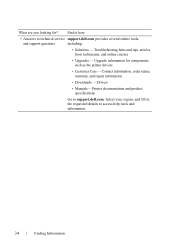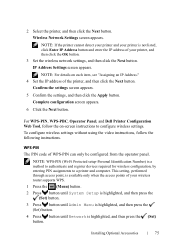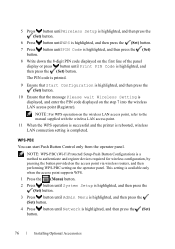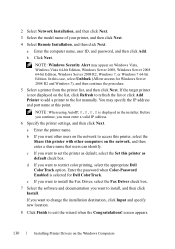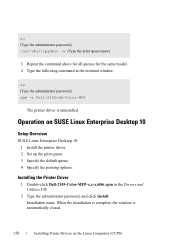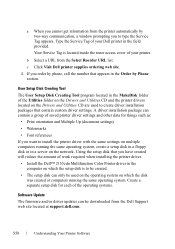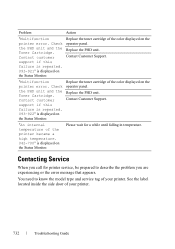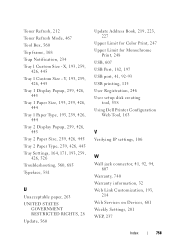Dell 2155cn Support and Manuals
Get Help and Manuals for this Dell item

Most Recent Dell 2155cn Questions
Looking For A Wireless Network Printer Adapter (dell P624n Adapter) For My 2155
(Posted by mtntam 3 years ago)
How Do I Replace The Scanner Glass?
i bought one and i need to replace the scanner glass.
i bought one and i need to replace the scanner glass.
(Posted by jayzues1989 8 years ago)
How To Remove Line Scanned Output On Dell 2155
(Posted by boPAPAP 9 years ago)
How To Connect Wireless And Lan At The Same Time Dell 2155cn
(Posted by npgay 9 years ago)
Printer Working But Will No Print Blue Toner Is Full
(Posted by witchlaw 9 years ago)
Dell 2155cn Videos
Popular Dell 2155cn Manual Pages
Dell 2155cn Reviews
We have not received any reviews for Dell yet.