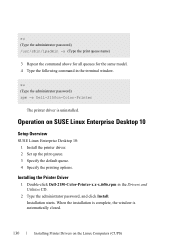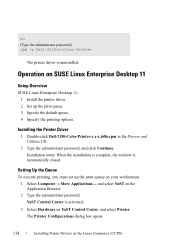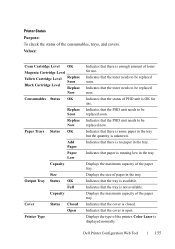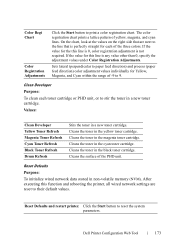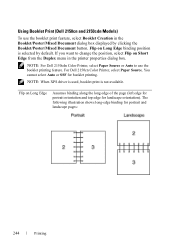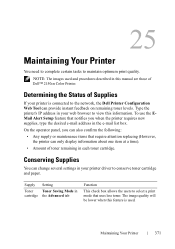Dell 2150cn Support and Manuals
Get Help and Manuals for this Dell item

Most Recent Dell 2150cn Questions
How The Do You Restart Printer Contact Support??
How the do you restart printer contact support??
How the do you restart printer contact support??
(Posted by alondragarcia1126 6 years ago)
I'm Getting Error Code 016-757 On My Dell 2150cdn Printer Connected To My Mac
This printer is a home computer and is not networked. I just re-installed the driver on my mac and n...
This printer is a home computer and is not networked. I just re-installed the driver on my mac and n...
(Posted by jmelashae 7 years ago)
How To Recover Admin Password From Dell Printer 2150cn
(Posted by jrclvcwe 9 years ago)
How Do I Lock The Ip Address On A Dell Laser Printer 2150cn
(Posted by Lemar 9 years ago)
How Do You Manually Print On Dell 2150cn Printer
(Posted by alfiewpadam 9 years ago)
Dell 2150cn Videos
Popular Dell 2150cn Manual Pages
Dell 2150cn Reviews
We have not received any reviews for Dell yet.