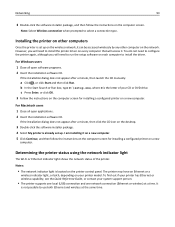Dell V525W Support and Manuals
Get Help and Manuals for this Dell item

Most Recent Dell V525W Questions
Lines On Printed Paper
I have deep cleaned pringer head three times. Three alignments and still stripes in picture. What ne...
I have deep cleaned pringer head three times. Three alignments and still stripes in picture. What ne...
(Posted by Lschroeder55 1 year ago)
V525w Paper Jam
The Clearence Cover Is The V525w Is Screwed Down. how Do I Remove It
The Clearence Cover Is The V525w Is Screwed Down. how Do I Remove It
(Posted by KD967 9 years ago)
Can I Obtain An Extension Tray For My Dell V525w Printer? Dell's Part # Is Rjv5
(Posted by burgy4 9 years ago)
Dell V525w Cant Connect To Wireless Network
(Posted by vettPete 9 years ago)
How To Turn On Wireless On Dell V520 Printer
(Posted by swabgport 9 years ago)
Dell V525W Videos
Popular Dell V525W Manual Pages
Dell V525W Reviews
We have not received any reviews for Dell yet.