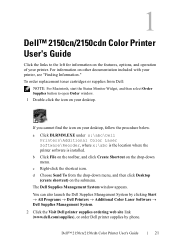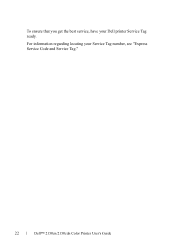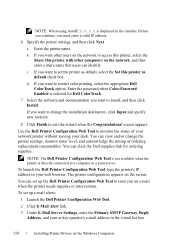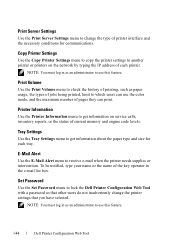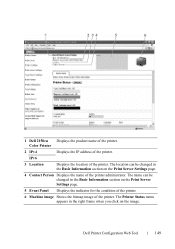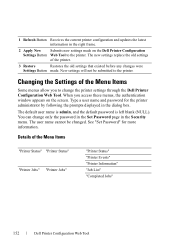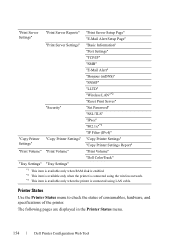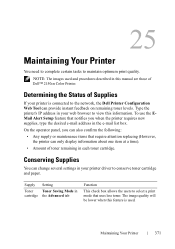Dell 2150cn Support Question
Find answers below for this question about Dell 2150cn.Need a Dell 2150cn manual? We have 1 online manual for this item!
Question posted by jrclvcwe on October 22nd, 2014
How To Recover Admin Password From Dell Printer 2150cn
Current Answers
Answer #1: Posted by DELLShawnB on October 29th, 2014 8:02 AM
Check out page 137 for details on reseting the administrator password for the 2150cn - -
Setting the Password for Authority as the Printer Administrator
You must set the password for authority as the printer administrator to do
operations as the printer administrator.
1 Select Computer > More Applications... and select GNOME Terminal on
the Application Browser.
2 Type the following command in the terminal window.
su
(Type the administrator password)
lppasswd -g sys -a root
(Type the password for authority as the printer administrator after the
Enter password prompt.)
(Retype the password for authority as the printer administrator after the
Enter password again prompt.)
Uninstalling the Printer Driver
1 Select Computer=614; More Applications... and select GNOME Terminal on
the Application Browser.
2 Type the following command in the terminal window to delete the print
queue.
3 Repeat the command above for all queues for the same model.
4 Type the following command in the terminal window.
Shawn B
Get Support on Twitter @DellCaresPro
http://www.dell.com/learn/us/en/uscorp1/corp-comm/dell-social-media
Related Dell 2150cn Manual Pages
Similar Questions
Forgot network admin password. How do you reset network back to factory defaults.