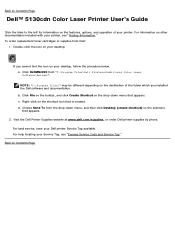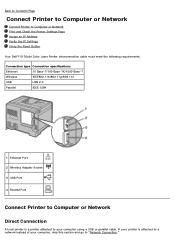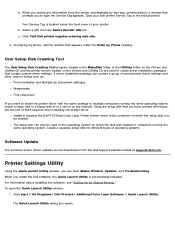Dell 5130 Color Laser Support Question
Find answers below for this question about Dell 5130 Color Laser.Need a Dell 5130 Color Laser manual? We have 1 online manual for this item!
Question posted by tjlangthorn on March 11th, 2013
Dell 5130cdn Printer Network Reset
Current Answers
Answer #1: Posted by prateekk007 on March 12th, 2013 5:40 AM
Please click on the link mentioned below and refer to “Resetting Defaults” that might help you:
Please reply if you have any further questions.
For easy access to drivers, manuals and product updates, please visit our Support Site .
Thanks & Regards
Prateek K
Related Dell 5130 Color Laser Manual Pages
Similar Questions
Where is the ENGINE CONTROLLER BOARD FOR A DELL 5130cdn PRINTER? I have an error code:124-310, detai...
The scroll up/down and side to side feature is not working, how do I correct