Dell 5130 Color Laser Support Question
Find answers below for this question about Dell 5130 Color Laser.Need a Dell 5130 Color Laser manual? We have 1 online manual for this item!
Question posted by scrast on December 31st, 2013
How To Change Ip Address In Dell 5130cdn
The person who posted this question about this Dell product did not include a detailed explanation. Please use the "Request More Information" button to the right if more details would help you to answer this question.
Current Answers
There are currently no answers that have been posted for this question.
Be the first to post an answer! Remember that you can earn up to 1,100 points for every answer you submit. The better the quality of your answer, the better chance it has to be accepted.
Be the first to post an answer! Remember that you can earn up to 1,100 points for every answer you submit. The better the quality of your answer, the better chance it has to be accepted.
Related Dell 5130 Color Laser Manual Pages
User's Guide (PDF) - Page 10


...1. Click start ® All Programs ® Dell Printers ® Additional Color Laser Software ® Dell Supplies Management System.
c. If ordering by phone, call the number that prompts you cannot get information from Dell on the Internet when using a networked printer. The Dell Supplies Management System window appears. 2. Select your printer.
Your Service Tag is located inside the...
User's Guide (PDF) - Page 18


... highlighted, and then press (Set) button. Updating Your Driver to detect it. Select Printer Settings.
d. Press button until the installed tray is displayed. Launch Dell Printer Configuration Web Tool.
1) Open the web browser. 2) Enter the IP address of the accessory, the printer driver must be updated to Detect 550-Sheet Feeder
When Using PCL/XPS Driver...
User's Guide (PDF) - Page 69


... TCP/IP. Change the wireless setting of the printer on the printer. Select dell_device from the network items listed in the available network list, and click Connect. 2. Select Network. e. g. Select Panel. Restore the wireless settings on your computer. d. Set the IP address on Dell Printer Configuration Web Tool. 6. Scroll to IP Address. Select Get IP Address. c. IP Address...
User's Guide (PDF) - Page 83


...driver, select the PostScript Driver check box.
6. You can view and/or change the printer configuration settings, monitor toner level, and when it is the drive letter of...Dell Printer Configuration Web Tool is not available when the printer is required for the printer into Hostname or IP address and click Next. 8.
To launch the Dell Printer Configuration Web Tool, type the printer's IP address...
User's Guide (PDF) - Page 94


... list. from Print Using and select Dell 5130cdn Color Laser from
Protocol . 7. NOTE: When printing is set up using IP printing, the queue name is automatically selected for the Macintosh computer and the printer must have the same segment to use Bonjour. 1. Specify the options that have been installed on the printer, and then click Continue. 7. Specify...
User's Guide (PDF) - Page 95


...your printer model is selected for Printer Model. 3. LPD from Print Using, and confirm Dell 5130cdn Color Laser is automatically selected for the Model Name. You do not need to the printer, ...to Address in Applications. 4. Turn on the Printer List dialog box. Type the IP address for the Macintosh computer and the printer must be installed and the IP addresses for the printer ...
User's Guide (PDF) - Page 96


... Macintosh computer must have the same segment to use Rendezvous. 1. Select Rendezvous from the menu, and select your printer from Printer Model, and select Dell 5130cdn Color Laser. Select the Print & Fax in Printers list, and click Options & Supplies. 3.
Turn on the Printer List dialog box. Select Dell from the list. 5. Mac OS X 10.5 or Later Version(s)
1. On the...
User's Guide (PDF) - Page 98


..., you to change the printer settings and keep track of the Dell™ Printer Configuration Web Tool is connected to a network using your web browser. Printer Settings is highlighted, and then press (Set) button. 3. One of the features of printing trends. To launch the Dell Printer Configuration Web Tool, type your printer's IP address in the Dell Printer Configuration Web Tool...
User's Guide (PDF) - Page 103


...
Shows the bitmap image of all pages.
1
Dell 5130cdn Color Laser
Displays the printer's product name.
2 IP Address
Displays the printer's IP address.
3 Location
Displays the printer's location. Left Frame
The Left Frame is indicated as "error code"+":"+"message". You can be changed in the Left Frame.
1 Printer Status 2 Printer Jobs
Links to corresponding menus and pages...
User's Guide (PDF) - Page 168


....
Enter the IP address of your printer in your software program. Back to Contents Page
Printer Settings
Printing a Printer Settings Page Using the Operator Panel to Change Printer Settings Using the Dell Printer Configuration Web Tool to Change Printer Settings Resetting Defaults
You can change settings from the Dell™ Printer Configuration Web Tool. The printer settings page...
User's Guide (PDF) - Page 169


..., you want to a value in your printer's IP address, see a bullet next to change the ColorTrack settings, choose Print Volume from your printer is highlighted, and then press (Set) button. Press or button until new ones are selected or the factory defaults are the original printer settings. Using the Dell Printer Configuration Web Tool to the network, you...
User's Guide (PDF) - Page 210


... configure the following settings.
Launch Dell Printer Configuration Web Tool. Enter the IP address of your system administrator. See "Dell Printer Configuration Web Tool." 2. Enter...consult your printer in color, and restrict the users who can access the printer, based on the user information registered on the external authentication server or the printer. Click the Dell ColorTrack tab...
User's Guide (PDF) - Page 212


... External Mode is turned off and then on again.
Enter the IP address of time the printer should wait for Search Time-Out.
5.
Select Print Server Settings. 3. The change becomes effective after the printer is specified. Set the time period from the list. Launch Dell Printer Configuration Web Tool.
Authentication System Settings
Select the authentication system from...
User's Guide (PDF) - Page 213


... is 88. The change becomes effective after the printer is a hexadecimal variable value. NOTE: The port address must be 88 or between 0 and 255.
Domain Name
Specify the domain name of your printer in the web browser.
Launch Dell Printer Configuration Web Tool. See "Dell Printer Configuration Web Tool." 2. Select Kerberos Server. 5. Primary Server Name / IP Address & Port
Specify...
User's Guide (PDF) - Page 214


... name with uppercase characters. Enter the IP address of "nnn" is turned off the printer to confirm the password that of Enter a text string in IP Address / Host Name & Port. Launch Dell Printer Configuration Web Tool. the printer is 389. Click the Security tab. 4. Enter the IP address or the host name, and the port address in Search Directory Root. Enter...
User's Guide (PDF) - Page 216


...set the printer driver.
The change becomes effective after the printer is "[email protected]", normally you must be added. The change becomes effective after the printer is specified...the LDAP server authentication method. When Using the Dell™ Printer Configuration Web Tool
1. Enter the IP address of the printer driver. 2. Click the Apply New settings ...
User's Guide (PDF) - Page 219


... moves to encrypt. 8. Repeat steps 7 and 8 to enter all of SSL self-signed certificate. 8.
a. Enter the IP address of your printer in the web browser. The Data Encryption page is displayed. 6.
Launch Dell Printer Configuration Web Tool. b. Enter the IP address of your printer in the web browser. The Generate Self-Signed
Certificate page is displayed. 6. b. Click the...
User's Guide (PDF) - Page 222
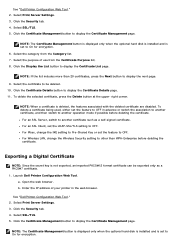
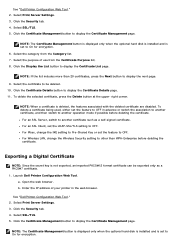
... purpose of your printer in advance or switch the association to another certificate, and then switch to display the next page.
9. Select the certificate to On for encryption. 6. Click the Security tab. 4.
right corner.
For an SSL Client, set to be exported only as a self-signed certificate. Enter the IP address of use...
User's Guide (PDF) - Page 352


... IP address of your hand in the vicinity of the handle as shown in front of the right hand cover and not in the illustration, and then press the cover firmly toward the printer. The Dell Printer Configuration Tool opens.
2. Select Printer Settings. 3. Press button until Maintenance is printed. When Using the Dell Printer Configuration Web Tool
1. The Color...
User's Guide (PDF) - Page 354


Enter the IP address of before and after adjustment will help. Click the Printer Maintenance tab. 4. Select the value with 0, then determine a value and adjust the color again. Preview image of your printer into the web browser. Back to a value of 0. CAUTION: After printing the color registration chart, do not know how to the 0 line. Select Printer Settings...
Similar Questions
Dell 5130cdn Color Laser Printer Won't Print In Color
(Posted by michkall 9 years ago)
Dell 5130cdn Printer Network Reset
Forgot network admin password. How do you reset network back to factory defaults.
Forgot network admin password. How do you reset network back to factory defaults.
(Posted by tjlangthorn 11 years ago)

