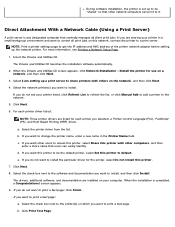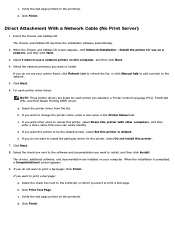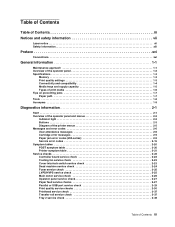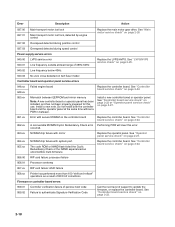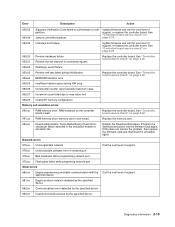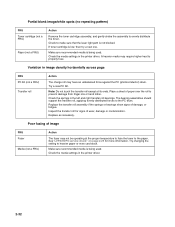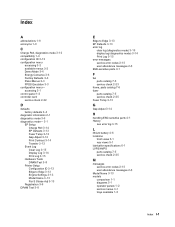Dell 2330 Support and Manuals
Get Help and Manuals for this Dell item

Most Recent Dell 2330 Questions
How Do I Update The Firmware On My Dell 2330dn
(Posted by rupHa 9 years ago)
How Do You Install A Dell 2330dn Laser Network A Printer On Windows 7
(Posted by loveAd 9 years ago)
What Does Replace Pc Kit On My Printer Mean On Dell 2330d
(Posted by majfloat 9 years ago)
Dell 2330dn What Happens When Image Drum Runs Out
(Posted by evpisc 9 years ago)
Dell 2330d Pc Life Warning Will Not Go Out
(Posted by RobCocuzs 9 years ago)
Dell 2330 Videos
Popular Dell 2330 Manual Pages
Dell 2330 Reviews
 Dell has a rating of 5.00 based upon 1 review.
Get much more information including the actual reviews and ratings that combined to make up the overall score listed above. Our reviewers
have graded the Dell 2330 based upon the following criteria:
Dell has a rating of 5.00 based upon 1 review.
Get much more information including the actual reviews and ratings that combined to make up the overall score listed above. Our reviewers
have graded the Dell 2330 based upon the following criteria:
- Durability [1 rating]
- Cost Effective [1 rating]
- Quality [1 rating]
- Operate as Advertised [1 rating]
- Customer Service [1 rating]