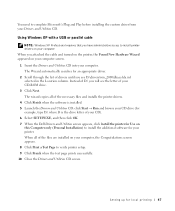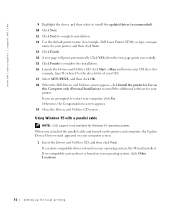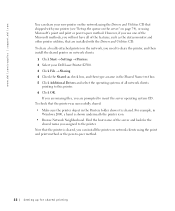Dell S2500 Support and Manuals
Get Help and Manuals for this Dell item

Most Recent Dell S2500 Questions
Dell Laser S2500n Driver
I am searching for Dell Laser S2500n Drivers Download For Mac...
I am searching for Dell Laser S2500n Drivers Download For Mac...
(Posted by yashsingh 10 years ago)
Flashing Lights
What does it mean when all the lights are flashing when we go to print
What does it mean when all the lights are flashing when we go to print
(Posted by btittle 11 years ago)
Popular Dell S2500 Manual Pages
Dell S2500 Reviews
We have not received any reviews for Dell yet.