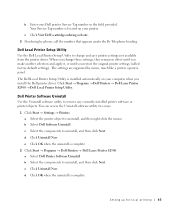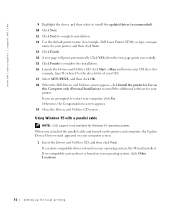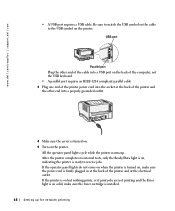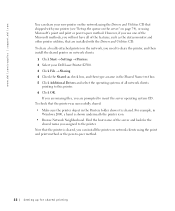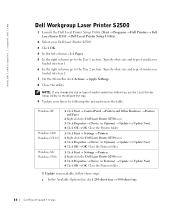Dell S2500 Support Question
Find answers below for this question about Dell S2500.Need a Dell S2500 manual? We have 1 online manual for this item!
Question posted by candaceduncan on October 28th, 2011
All Lights Flashing On Dell S2500
What does this mean?
Current Answers
Related Dell S2500 Manual Pages
Similar Questions
Flashing Lights
What does it mean when all the lights are flashing when we go to print
What does it mean when all the lights are flashing when we go to print
(Posted by btittle 11 years ago)
Wi-fi Light Flashing Orange
we changed from AT&T to Time Warner and now my wi-fi light is flashing orange and I can't get it...
we changed from AT&T to Time Warner and now my wi-fi light is flashing orange and I can't get it...
(Posted by docrt1940 12 years ago)