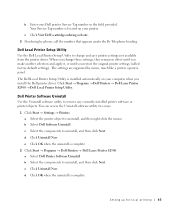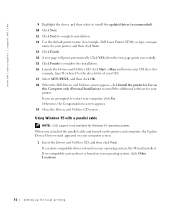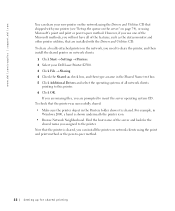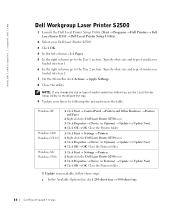Dell S2500 Support Question
Find answers below for this question about Dell S2500.Need a Dell S2500 manual? We have 1 online manual for this item!
Question posted by btittle on April 18th, 2013
Flashing Lights
What does it mean when all the lights are flashing when we go to print
Current Answers
Answer #1: Posted by OldOwl on April 18th, 2013 7:01 AM
Hi there, and welcome to Helpowl, I look forward to assisting you today with your question and providing the best answer possible.
To reset the NVRAM on the printer, perform the following steps:
- Power off the printer.
- Open the front cover.
- While the Continue and Cancel buttons are depressed, power on the printer.
- When the error LED on the control panel is lit solid, close the cover.
OR
Dell does'nt have any service centres. If you want to get is fixed, you have to call Dell TechSupport and if you have warranty you will get it exchanged, if not, that you can get a cost estimate for the exchange of your printer. The error that you have is called "service error". You said, that it is telling you something with RAM. Do you have an additional memory in your printer? If yes, than you should remove it (it's on the motherboard, wich should be on the right side of the printer, so you need to get down the side panel and than remove the memory) and you could check the drum too. If you dont have an additional memory, you could try to make a reset on the printer. It goes like this: 1. Turn off the printer, 2. Open the front door, 3. Push and hold the "Continue" button and turn on the printer while pushing "Continue" and releas it when all LEDs blinked once, 4. Close the front door, 5. Push slowly 4x the "Cancel" button, 6. Push and hold the "Continue" button till all LEDs blinked once, 7. Turn off the printer. If it wont help, you need to get the motherboard exchanged.Related Dell S2500 Manual Pages
Similar Questions
False Reading On Ink Indicator Light. Cannot Print. How To Reset
Have inserted new black ink cartridge but indicators show cartridge is empty. Cannot print or remove...
Have inserted new black ink cartridge but indicators show cartridge is empty. Cannot print or remove...
(Posted by wymanse 9 years ago)
Does This Printer Have The Option For Double-sided Printing?
(Posted by emyers5 12 years ago)