Dell 1130N Support Question
Find answers below for this question about Dell 1130N.Need a Dell 1130N manual? We have 1 online manual for this item!
Question posted by teetljo on July 14th, 2014
Why Does Red Light Flash In Dell 1130 Laser Printer
The person who posted this question about this Dell product did not include a detailed explanation. Please use the "Request More Information" button to the right if more details would help you to answer this question.
Current Answers
There are currently no answers that have been posted for this question.
Be the first to post an answer! Remember that you can earn up to 1,100 points for every answer you submit. The better the quality of your answer, the better chance it has to be accepted.
Be the first to post an answer! Remember that you can earn up to 1,100 points for every answer you submit. The better the quality of your answer, the better chance it has to be accepted.
Related Dell 1130N Manual Pages
User Guide - Page 1


Copyright Safety information About this user's guide Features of your new product Introduction Getting started Network setup (Dell 1130n only) Basic setup Media and tray Printing Management tools Maintenance Troubleshooting Supplies Specifications Appendix Glossary
Dell 1130 Dell 1130n
www.dell.com | www.support.dell.com
User Guide - Page 9


... conventions of this guide:
Convention
Description
Example
Bold
For texts on the display or button names on its options or models.
Guides users to country. Printer Driver Help
Dell website
This help provides you with media, or print media.
pages per minute
("Cross-
Provides additional more information
You can get help, support...
User Guide - Page 11


... new product
Your new machine is equipped with a USB interface.
IPv6
This machine supports IPv6 (Dell 1130n only). Dell 1130 prints up to 18 ppm, A4-sized paper or up to 24 ppm, A4-sized paper...plain paper. Handle many different types of up to 1,200 x 600 dpi (Dell 1130) and up to 19 ppm, letter sized paper. Dell 1130n prints up to form a poster. (See Printing posters.) You can use . ...
User Guide - Page 12


Features by models include:
FEATURES
Dell 1130 Dell 1130n
Hi-Speed USB 2.0
●[a]
●
Network Interface Ethernet 10/100 BaseTX wired LAN
●
Duplex (2-sided) printing (Manual)
●
●
[a] USB 1.1
( ●: Included, Blank: Not ...
User Guide - Page 15


...and media size. Green On
The machine is in the cartridge even when red LED turned on and the printer stops printing.
Toner is receiving data from your software application. [a] When ...error to turn the machine on/off. The red LED blinks while the print job is waiting for Dell 1130, configuration sheet is printed as well. [b] Dell 1130n only
(Power button)
This button must be covered...
User Guide - Page 18


... sure that your machine and connected it to update printer's firmware. Dell Toner Management System™: Displays the status of the printer and the name of your computer desktop. The software CD provides you must install the printer software using the supplied CD. Printer Settings Utility (Dell 1130n only): This program allows you have set up your...
User Guide - Page 21


... to print a test
page, select the checkbox and click Next. If not, click No to step 7.
6. From the Start menu, select Programs or All Programs > Dell > Dell Printers > your CD/DVD drive. 3. If you select Custom Install, you choose to install.
9. For Mac OS X 10.5~10.6, click the "+" icon; If you wish, follow...
User Guide - Page 34


...select Control Panel > Hardware and Sound > Devices and Printers. Click OK.
For Windows 2000, select Settings > Printers.
Refer to the next section if you may want...Dell 1130n only)
Altitude adjustment
The print quality is affected by -step instructions for printing job. The following information will guide you would like to keep using the machine.
1. High 3 4. Normal
For Dell 1130...
User Guide - Page 35


... the dropdown list, and then click Apply.
Open the File menu and click Print. 5. For Dell 1130
1. Install the driver. (See Installing USB connected machine's driver or Installing network connected machine's
driver.)
2. For Windows XP/Server 2003, select Printer and Faxes.
Macintosh
Macintosh does not support this feature to the paper loaded in...
User Guide - Page 42


...transparencies designed for long periods of the envelope.
1. Do not leave unused transparencies in laser printers.
Do not use labels with wrinkles, bubbles, or other , do not expose printed...machine's fusing temperature. Avoid printing over to the corner of time.
Transparencies used in laser machines. Dust and dirt may even damage the fuser. To avoid smudging caused by ...
User Guide - Page 53


... machine and select Set as default printer item has ► mark, you can select other printer drivers connected with selected printer. without a significant reduction in the printer driver. Printer Setting: If you select this option, this feature is determined by the setting you change darknesss in Printing Preferences. For Dell 1130n, you 've made from context menus...
User Guide - Page 56


...the corresponding paper type. Reprint When Jammed: When this option. The available options are Normal, Light, and Dark. This will reprint the last page sent from the File menu. 2. Printing multiple... to print.
If a paper jam occurs, the printer will let you to print on each page. If you have cleared the jam. (Dell 1130 only) Power Save: When this option is checked,...
User Guide - Page 62
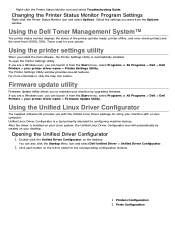
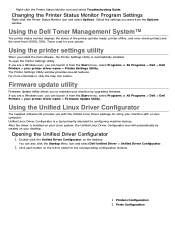
... configuring machine devices. You can launch it from the Start menu, select Programs or All Programs > Dell > Dell Printers > your printer driver name > Printer Settings Utility. If you are a Windows user, you want from the Start menu, select Programs or All Programs > Dell > Dell Printers > your printer driver name > Firmware Update Utility. Click each button on the desktop.
The...
User Guide - Page 67


...dusty environment, you . For Dell 1130 this
LED to clean it. Cleaning the cabinet of paper from the Start menu, select Programs or All Programs > Dell > Dell Printers > your machine and the toner... area is low, the
LED blinks red. Maintenance
This chapter provides information for about 10 seconds. Printing a cleaning sheet (Dell 1130n only)
If you are experiencing blurred ...
User Guide - Page 69


...this can cause damage to change the cartridge more often.
Direct sunlight or room light. Dell's printer warranty does not cover damage to unnecessary vibrations or shock. this should remain ...life
Estimated cartridge life (the life of time. A car for moving & storing your printer including generic, store brand, refilled, or remanufactured toner cartridges. Store this cartridge in ...
User Guide - Page 75


.... Check the power cord connections. Check the machine for laser printers.
Transparencies stick
Use only transparencies specifically designed for the following:
The front cover is not selected as your default machine in your machine as the default machine.
and weight.
For Network Printing (Dell 1130n only)
Paper feeding problems
Condition
Suggested solutions
Paper jams...
User Guide - Page 84


...31 inches)
Width
360 mm (14.17 inches)
Weight
Machine with consumables Dell 1130: 7.25 Kg (15.98 lbs)
Dell 1130n: 7.30 Kg (16.09 lbs)
Package weight Paper
1.23 Kg ...Kg (0.42 lbs)
Environmental specifications
Item
Description
Noise Level[a]
Ready mode Printing mode
26 dB(A) Dell 1130: 49 dB(A)
Dell 1130n: 50 dB(A)
Temperature
Operation
10 to 32 °C (50 to 90 °F)
Storage (...
User Guide - Page 90
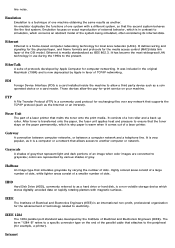
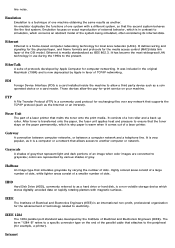
...
FTP
A File Transfer Protocol (FTP) is now deprecated by various shades of a laser printer that attaches to simulation, which is why paper is a card installed inside the machine ...peripheral (for computer networking.
It is a computer or a network that represent light and dark portions of a laser printer. Those devices allow a third party device such as IEEE 802.3. Grayscale
...
User Guide - Page 92
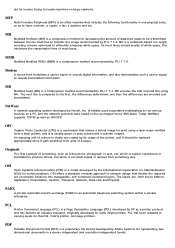
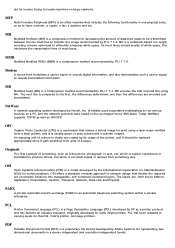
... protocols were based on large networks.
OSI
Open Systems Interconnection (OSI) is compared to the first, the differences determined, and then the differences are , from a laser printer, and it gets scratches from something , such as IPX/SPX. OSI offers a standard, modular approach to network design that modulates a carrier signal to encode digital...
User Guide - Page 94
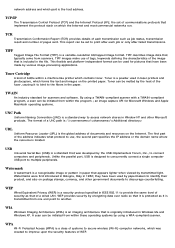
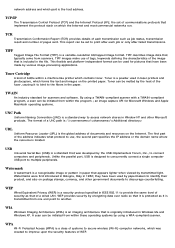
...light. Watermarks were first introduced in Bologna, Italy in paper that have been used for Microsoft Windows and Apple Macintosh operating systems.
UNC Path
Uniform Naming Convention (UNC) is a security protocol specified in laser printers... Imaging Architecture (WIA) is transmitted from within a machine like printer which the Internet and most commercial networks run.
The first part...
Similar Questions
How To Print Legal Size Envelopes On Dell 1130 Laser Printer
(Posted by jmatbarry 9 years ago)
What Does The Blinking Red Light On A Dell Printer Mean
(Posted by jkcarsnakel 10 years ago)
Dell 1130 Laser Printer Flashing Red Light Will Not Print
(Posted by jbobbitttheman13 10 years ago)

