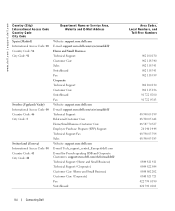Dell 1710 Support and Manuals
Get Help and Manuals for this Dell item

Most Recent Dell 1710 Questions
All Lights Flashing Dell 1790n
Dell 1790n. All lights are flashing and nothing will print. New toner cartridge installed 3weeks ago...
Dell 1790n. All lights are flashing and nothing will print. New toner cartridge installed 3weeks ago...
(Posted by vwchapin 7 years ago)
Spotty Printing
My documents are not printing properly. They are spotty. Some characters print others don't. It seem...
My documents are not printing properly. They are spotty. Some characters print others don't. It seem...
(Posted by Brownchristine 8 years ago)
How To Find Mac Address For Dell 1710n Laser Printer
(Posted by chrisroee 9 years ago)
Dell 1710n Printer Won't Install
(Posted by funxob 9 years ago)
How Configuration Network Dell Laser Printer 1710n
(Posted by dasteele 9 years ago)
Dell 1710 Videos

INSTRUKCJA B?BEN LEXMARK E230 E240 E250 E330 E340 E350 E450 X203 X204 X340 DELL 1700 1710 1720
Duration: 3:06
Total Views: 5,605
Duration: 3:06
Total Views: 5,605
Popular Dell 1710 Manual Pages
Dell 1710 Reviews
We have not received any reviews for Dell yet.