Dell 1710 Support Question
Find answers below for this question about Dell 1710.Need a Dell 1710 manual? We have 1 online manual for this item!
Question posted by chrisroee on August 3rd, 2014
How To Find Mac Address For Dell 1710n Laser Printer
The person who posted this question about this Dell product did not include a detailed explanation. Please use the "Request More Information" button to the right if more details would help you to answer this question.
Current Answers
There are currently no answers that have been posted for this question.
Be the first to post an answer! Remember that you can earn up to 1,100 points for every answer you submit. The better the quality of your answer, the better chance it has to be accepted.
Be the first to post an answer! Remember that you can earn up to 1,100 points for every answer you submit. The better the quality of your answer, the better chance it has to be accepted.
Related Dell 1710 Manual Pages
Owner's Manual - Page 2


... 335 599 0870 907 4574
NOTE: If your country is not listed, contact your Dell distributor to print using the following print cartridges. You can order print cartridges online at www.dell.com/supplies or by phone.
Your printer has been designed to order supplies.
Supply Item 3,000 page toner cartridge 3,000 page...
Owner's Manual - Page 6


...Disable Windows XP Firewall 37 Run the Installation Software 38
5 Software Overview
Dell™ Toner Management System 41 Status Monitor Center 41 Printing Status Window 41 Dell Printer Supplies Reorder Application 42
Dell Local Printer Settings Utility 42 Set IP Address Utility 42 Dell Printer Software Uninstall 43 Driver Profiler 43 Dell Printer Configuration Web Tool 44
6
Contents
Owner's Manual - Page 9


... repairs, other than those specified herein may not always be obvious. CAUTION: Laser Safety
• This printer is not marked with the use of some parts may result in hazardous radiation...instructions on the proper way to your product is certified as a "Class 1" laser product under the U.S. Dell disclaims liability associated with this symbol , it must be connected to an electrical...
Owner's Manual - Page 14


... Trays" on page 27 or "Setting Up for your printer options, follow the instructions in the table. Dell Laser Printer 1710/1710n 1 Launch the Dell Local Printer Settings Utility by clicking Start→Programs→Dell Printers→Dell Laser Printer 1710→Dell Local Printer Settings Utility. 2 Select your Dell Laser Printer 1710. 3 Click OK. 4 In the left column, click Paper. 5 In...
Owner's Manual - Page 15


.... c Click OK, and then close the Printers folder.
Close the Printers folder. NOTE: If you have in your printer's IP address is unavailable, follow these steps: a In the Available Options list, click 550-sheet tray. Windows Me Windows 98 SE
1 Click Start→Settings→Printers. 2 Right-click the Dell Laser Printer 1710 icon. 3 Click Properties→Device (or...
Owner's Manual - Page 18


b Right-click the Dell Laser Printer 1710 icon, and then select Properties.
For all others, click Start→Settings→Printers.
It may require some force to fully seat the card.
8 Make sure each latch fits over the notch on either end of the connector snap ...
Owner's Manual - Page 24
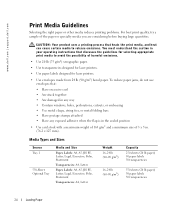
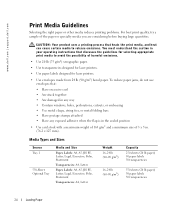
...
Loading Paper CAUTION: Your product uses a printing process that discusses the guidelines for laser printers.
• Use envelopes made from 24 lb (90 g/m2) bond paper. You must understand the section in . (76.2 x 127 mm).
www.dell.com | support.dell.com
Print Media Guidelines
Selecting the right paper or other media reduces printing problems...
Owner's Manual - Page 32


... list on your computer, the Congratulations screen appears. 5 Click Finish to complete installation.
7 Use the default printer name (for example, Dell Laser Printer 1710) or type a unique name for your CD), and then click OK.
5 Click Next to install the printer driver.
6 Click Next to exit the Drivers and Utilities CD screen. When all of your...
Owner's Manual - Page 34


...Click Next. 12 Click Next to complete installation. 13 Use the default printer name (for example, Dell Laser Printer 1710) or type a unique name for use on your computer, the ... Dell's website.
1 Go to support.dell.com, and click Small Business. 2 Under Product Support, click Downloads & Drivers. 3 From the Product Model drop-down list, select Printer, and then select 1710n (Network
Laser)....
Owner's Manual - Page 37
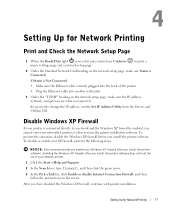
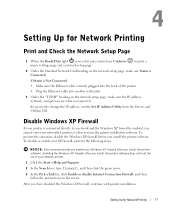
... sure Status is Connected.
To disable or enable your Windows XP firewall after you install the printer software.
If you have disabled the Windows XP firewall, continue with printer installation. NOTICE: Dell recommends that you run the Set IP Address Utility from the Drivers and Utilities CD.
After you need to change the IP...
Owner's Manual - Page 39
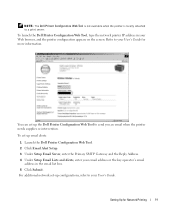
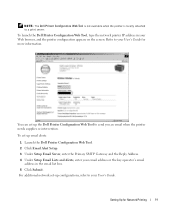
...'s Guide.
You can set up configurations, refer to send you an email when the printer needs supplies or intervention.
To launch the Dell Printer Configuration Web Tool, type the network printer IP address in your email address or the key operator's email
address in the email list box. 5 Click Submit.
For additional network set up email alerts...
Owner's Manual - Page 42
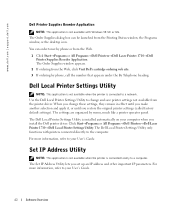
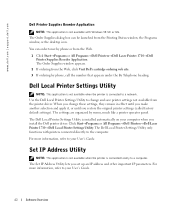
....
Click Start→Programs or All Programs→Dell Printers→Dell Laser Printer 1710→Dell Local Printer Settings Utility.
The Set IP Address Utility lets you install the Dell printer driver. The Order Supplies window appears.
2 If ordering from the printer driver. www.dell.com | support.dell.com
Dell Printer Supplies Reorder Application
NOTE: This application is...
Owner's Manual - Page 43


... to create driver profiles that contain custom driver settings. For all others: Click Start→Settings→Printers.
d Click OK when the uninstall is complete. • Click Start→Programs or All Programs→Dell Printers→Dell Laser Printer 1710.
c Select the components to your User's Guide. Software Overview
43 A driver profile can access the Uninstall...
Owner's Manual - Page 44


... link right from your Web browser. The Dell Printer Configuration Web Tool, also known as the Printer Embedded Web Server, lets you an email when the printer needs supplies or intervention.
44
Software Overview To launch the Dell Printer Configuration Web Tool, type the network printer IP address in your desk. Refer to send you monitor the status...
Owner's Manual - Page 45


To set up email alerts:
1 Launch the Dell Printer Configuration Web Tool. 2 Click Email Alert Setup. 3 Under Setup Email Server, enter the Primary SMTP Gateway and the Reply Address. 4 Under Setup Email Lists and Alerts, enter your email address or the key operator's email
address in the email list box. 5 Click Submit. Software Overview
45
Owner's Manual - Page 74


...and E-Mail Address
Technical Support website: support.dell.com.cn Technical Support E-mail: cn_support@dell.com Customer Care E-mail: customer_cn@dell.com Technical Support Fax Technical Support (Dell™ ...8482;, and Dell Precision™) Technical Support (servers and storage) Technical Support (projectors, PDAs, switches, routers, and so on)
Technical Support (printers)
Colombia Costa...
Owner's Manual - Page 79


... Name or Service Area, Website and E-Mail Address
Japan (Kawasaki)
Website: support.jp.dell.com
International Access Code: 001 Technical Support (servers...Dell Precision, OptiPlex, and Latitude)
Technical Support outside of Japan (Dell Precision, OptiPlex, and Latitude)
Technical Support (PDAs, projectors, printers, routers)
Technical Support outside of Japan (PDAs, projectors, printers...
Owner's Manual - Page 87


...
General Support
8001-3605
Contacting Dell
87 Country (City) International Access Code Country Code City Code
Department Name or Service Area, Website and E-Mail Address
Area Codes, Local Numbers, ...1-800-822-8965
Employee Purchase Program (EPP) Customers
toll-free: 1-800-695-8133
Printers and Projectors Technical Support
toll-free: 1-877-459-7298
Public (government, education, and...
Owner's Manual - Page 97


...5150 1-877-335-5767
What will apply to be retroactive (that the limited warranty on Dell-branded batteries lasts only 1 year and the limited warranty on the date of limited warranties...
Dell-Branded Memory Printers, Wireless, Projection Devices and TVs, Handhelds, and Digital Jukebox
support.dell.com/ContactUs/ContactUsHome.aspx?c =us that is not extended if we will repair any Dell-...
Owner's Manual - Page 108
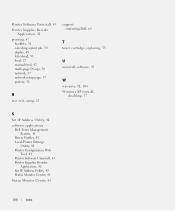
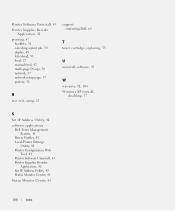
..., 43
W
warranty, 92, 104 Windows XP firewall,
disabling, 37
S
Set IP Address Utility, 42
software applications Dell Toner Management System, 41 Driver Profiler, 43 Local Printer Settings Utility, 42 Printer Configuration Web Tool, 44 Printer Software Uninstall, 43 Printer Supplies Reorder Application, 42 Set IP Address Utility, 42 Status Monitor Center, 41
Status Monitor Center, 41
108...
Similar Questions
Dell S2500 Laser Printer Driver For Windows 7
Hi, I am having trouble finding the driver for my Dell S2500 Laser Printer for Windows 7. Have lo...
Hi, I am having trouble finding the driver for my Dell S2500 Laser Printer for Windows 7. Have lo...
(Posted by glennisfdz 11 years ago)
Driver 1710n Mono Laser Printer
I bought laptop o.swindows8.Can drivers of 1710n monolaser printercompatible with windows8. if yes h...
I bought laptop o.swindows8.Can drivers of 1710n monolaser printercompatible with windows8. if yes h...
(Posted by naveedhomes 11 years ago)
How Do I Get To The Plug To Refill Laser Toner In 1710 Dell Printer
(Posted by karo222 11 years ago)

