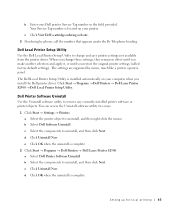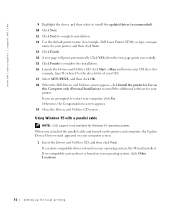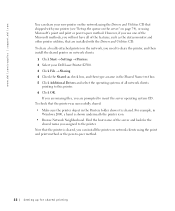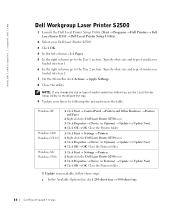Dell S2500n Support Question
Find answers below for this question about Dell S2500n.Need a Dell S2500n manual? We have 1 online manual for this item!
Question posted by glennisfdz on January 4th, 2013
Dell S2500 Laser Printer Driver For Windows 7
Hi,
I am having trouble finding the driver for my Dell S2500 Laser Printer for Windows 7. Have looked everywhere! Everywhere! Can't find it! Help pleassssse!
Current Answers
Answer #1: Posted by DellJesse1 on January 4th, 2013 8:27 AM
glennisfdz,
Unfortunately, there are no Windows 7 drivers for the Dell S2500 printer.
Thank You,
Dell-Jesse1
Dell Social Media and Communities
email:[email protected]
Dell Community Forum.
www.en.community.dell.com
Dell Twitter Support
@dellcares
Dell Facebook Support
www.facebook.com/dell
#iwork4dell
Related Dell S2500n Manual Pages
Similar Questions
What Driver Can I Dowload For A Dell 1710 Printer For Windows 7
(Posted by cscflybo 10 years ago)
Dell Laser S2500n Driver
I am searching for Dell Laser S2500n Drivers Download For Mac...
I am searching for Dell Laser S2500n Drivers Download For Mac...
(Posted by yashsingh 10 years ago)
Driver 1710n Mono Laser Printer
I bought laptop o.swindows8.Can drivers of 1710n monolaser printercompatible with windows8. if yes h...
I bought laptop o.swindows8.Can drivers of 1710n monolaser printercompatible with windows8. if yes h...
(Posted by naveedhomes 11 years ago)