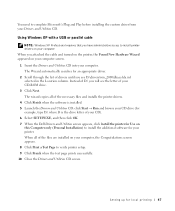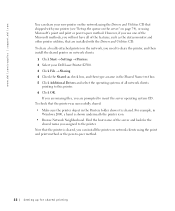Dell S2500n Support Question
Find answers below for this question about Dell S2500n.Need a Dell S2500n manual? We have 1 online manual for this item!
Question posted by CFAUST4 on September 5th, 2011
Lost Cd To Download S2500n
Current Answers
Answer #1: Posted by antiroach on September 5th, 2011 5:14 PM
-- OR --
If you're tech savvy, you can follow this advice:
"You can access the web interface simply by opening a web browser and entering the printer ip address in the address field. No other software is required for that."
Nerds need love too...
Answer #2: Posted by tfarner7 on September 5th, 2011 6:01 PM
Related Dell S2500n Manual Pages
Similar Questions
Hi, I am having trouble finding the driver for my Dell S2500 Laser Printer for Windows 7. Have lo...
I currently have a Dell 924 ADSL. Will the V515W, which I believe is wireless, still be suitable for...