Dell S2500n Support Question
Find answers below for this question about Dell S2500n.Need a Dell S2500n manual? We have 1 online manual for this item!
Question posted by st51pa on July 26th, 2014
How Do I Replace Dell Laserjet S2500 Utilities Cd
The person who posted this question about this Dell product did not include a detailed explanation. Please use the "Request More Information" button to the right if more details would help you to answer this question.
Current Answers
There are currently no answers that have been posted for this question.
Be the first to post an answer! Remember that you can earn up to 1,100 points for every answer you submit. The better the quality of your answer, the better chance it has to be accepted.
Be the first to post an answer! Remember that you can earn up to 1,100 points for every answer you submit. The better the quality of your answer, the better chance it has to be accepted.
Related Dell S2500n Manual Pages
Owner's Manual - Page 9


...Dell Toner Re-order Window 57 Dell Local Printer Setup Utility 57 Print Server TCP/IP Setup Utility 58 Dell Printer Software Uninstall 58 Driver Profiler 59 Dell Printer Configuration Web Tool 59 Connecting the printer...
10 Configure paper trays
Dell Workgroup Laser Printer S2500 86 Dell Workgroup Laser Printer S2500n 87
11 Verify printer setup
Printing a menu settings page 90 Restoring factory...
Owner's Manual - Page 12


... one 250-sheet tray • Power cord • Print cartridge (shipped inside printer, wrapped in packaging) • Owner's Manual • Drivers and Utilities CD • Operator panel overlay (non-English only) If any items are missing or damaged, contact Dell at least 7.62 cm (3 in case you need to function properly. Select a well ventilated...
Owner's Manual - Page 43


... cord into a properly grounded outlet.
2 Turn on the computer and the printer.
After the printer completes its internal tests, only the Ready/Data light is on, indicating the printer is firmly plugged in. Software overview
Use the Drivers and Utilities CD that came with your operating system. If the lights do not come on at...
Owner's Manual - Page 44


... to order replacement toner cartridges.
www.dell.com/supplies | support.dell.com
Operating System
Windows 2000, Windows XP
Status Monitor
N
Printing Status Window
Y
Dell Toner Re-order Window
Y
Local Printer Setup Utility
Y
Dell Printer Software Uninstall
Y
Driver Profiler
Y
NOTE: If you purchased your printer and computer separately, you must use the Drivers and Utilities CD to the...
Owner's Manual - Page 46


... settings and other data for local printing
If you purchased your Dell printer and computer together The printer drivers and utilities described in the Software Overview, use the Drivers and Utilities CD to install them.
If you purchased your Dell printer separately To obtain all the features described in the Software Overview are automatically installed-you need for...
Owner's Manual - Page 48


... Windows 2000 with the letter of your CD-ROM drive (for example, type D:\ where D is installed. 8 When the Dell Drivers and Utilities screen appears, choose Install the printer for local printing D:\Drivers\Win_2000\ Replace D:\ with a USB or parallel cable When you attached the cable and turned on the printer and computer, the Found New Hardware Wizard...
Owner's Manual - Page 50


... wizard. www.dell.com/supplies | support.dell.com
5 Use the default printer name (for example, Dell Laser Printer S2500) or type a unique name for your printer. When all the files are installed on your computer, the Congratulations screen appears. 3 Click Finish to install printer drivers on your computer. 1 Insert the Drivers and Utilities CD. 2 Click Install the printer for local printing...
Owner's Manual - Page 52
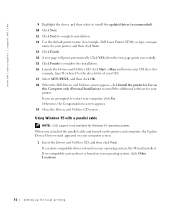
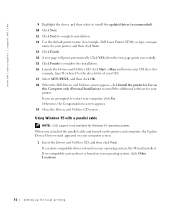
... screen appears. 19 Close the Drivers and Utilities CD screen. If you attached the parallel cable and turned on the printer and computer, the Update Device Driver wizard appeared on
this Computer only (Personal Installation) to complete installation. 12 Use the default printer name (for example, Dell Laser Printer S2500) or type a unique
name for local printing...
Owner's Manual - Page 53


... from the list
(Replace the D:\ in the table with the letter of the printer driver on the Drivers and Utilities CD (for your language. You are now ready to print.
10 You are prompted to complete the installation.
Click OK.
The Add Printer Wizard screen appears.
4 Use the default printer name (for example, Dell Laser Printer S2500), or type...
Owner's Manual - Page 62


....dell.com/supplies | support.dell.com
Assign an IP address
Recommended method If the printer is connected to a network which automatically supplies IP addresses (DHCP), you can run the TCP/IP utility directly from the list
(Replace the D:\ in the table with the letter of your computer uses this language
Select the file from the CD...
Owner's Manual - Page 66


... computers that will receive a reply. Install printer drivers 1 Insert the Drivers and Utilities CD. 2 Click Install the printer on the network, you will use this printer, enter your computer's IP address as well...client computers are allowed to print to the new Dell Laser Printer S2500n. The port name establishes a logical link between the printer and each client's computer name or IP address....
Owner's Manual - Page 70


... on the screen, and then click OK. D:\Drivers\Win_2000\ Replace D:\ with a USB or parallel cable
NOTE: Depending on the software and printers already installed on your computer, your screens may vary from the list on the Drivers and Utilities CD. The wizard searches for the USB driver on page 74.
The Wizard automatically searches...
Owner's Manual - Page 71


... Use on this language
Select the driver from the list
(Replace the D:\ in the table with a parallel cable
NOTE: USB support is not available for Windows NT operating systems.
NOTE: You need administrative access to install printer drivers on your computer. 1 Insert the Drivers and Utilities CD. 2 Click Install the printer for network printing 71
Owner's Manual - Page 72


...: Depending on the software and printers already installed on your computer, your screens may vary from the list
(Replace the D:\ in the instructions.
The wizard prompts you are using a parallel cable, skip to step 7. 2 Select Search for the best driver for your computer screen.
1 Insert the Drivers and Utilities CD, and then click Next...
Owner's Manual - Page 73


... screen.
1 Insert the Drivers and Utilities CD, and then click Next. 9 Highlight the driver, and then select to install the updated driver (recommended). 10 Click Next. 11 Click Next to complete installation. 12 Use the default printer name (for example, Dell Laser Printer S2500) or type a unique
name for your CD-ROM drive) D:\DRIVERS\WIN_9X\ENGLISH\LMPCL5C...
Owner's Manual - Page 74


... then click Finish.
A dialog box asks for the file "lexdrvin.exe". 8 Browse to share the printer on the Drivers and Utilities CD (for network printing The Add Printer Wizard screen appears.
4 Use the default printer name (for example, Dell Laser Printer S2500), or type a unique name for your computer. 11 Go to "Set up the queue on the...
Owner's Manual - Page 75


...Make sure "Choose an existing port for the printer connection" is installed correctly. You can specify...Utilities CD installer again:
1 Go to Start → Run → d:setup.exe (d: represents the CD drive). 2 Click Install the printer on the server. 9 Click Finish. 10 Print a test page to verify the software is installed correctly. 11 Click Finish to the new Dell Laser Printer
S2500n printer...
Owner's Manual - Page 79


...all clients If you are connecting clients to the server, run the Drivers and Utilities CD installer again:
1 Go to Start → Run → d:setup.exe (d: represents the CD drive). 2 Click Install the printer on the Network, and then click Next. 3 Click One or more Client... to verify the software is unavailable in Windows NT. 12 Print a test page to the new Dell Laser Printer
S2500n printer.
Owner's Manual - Page 82
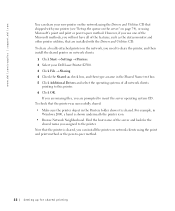
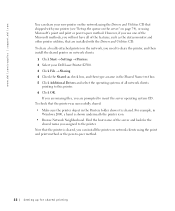
... printer. www.dell.com/supplies | support.dell.com
You can install the printer on network clients using the point and print method or the peer-to-peer method.
82 Setting up the queue on the server" on page 74), or using the Drivers and Utilities CD that shipped with the Drivers and Utilities CD. To share a locally-attached printer...
Owner's Manual - Page 90


... Drivers and Utilities CD (Start → Programs → Dell Printers →Dell Laser Printer S2500 →User's Guide).
90 Verify printer setup For tips on successful printing, examples of common operator panel light sequences, ways to improve print quality, solutions for printing problems, and instructions for replacing supplies, refer to the Dell Workgroup Laser Printer S2500 User's Guide...
Similar Questions
Dell S2500 Laser Printer Driver For Windows 7
Hi, I am having trouble finding the driver for my Dell S2500 Laser Printer for Windows 7. Have lo...
Hi, I am having trouble finding the driver for my Dell S2500 Laser Printer for Windows 7. Have lo...
(Posted by glennisfdz 11 years ago)
Drivers And Utilities Cd
Where can I get a Drivwers and Utilities CD for my 1710n?
Where can I get a Drivwers and Utilities CD for my 1710n?
(Posted by LBurkett99 11 years ago)

