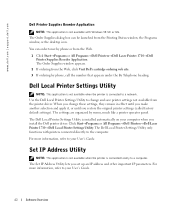Dell 1710 Support Question
Find answers below for this question about Dell 1710.Need a Dell 1710 manual? We have 1 online manual for this item!
Question posted by vwchapin on February 1st, 2017
All Lights Flashing Dell 1790n
Dell 1790n. All lights are flashing and nothing will print. New toner cartridge installed 3weeks ago. What is the problem?Thanks!
Current Answers
Answer #1: Posted by waelsaidani1 on February 2nd, 2017 5:19 AM
sove the problem with this reference: http://en.community.dell.com/support-forums/peripherals/f/3528/t/19508726
Related Dell 1710 Manual Pages
Similar Questions
False Reading On Ink Indicator Light. Cannot Print. How To Reset
Have inserted new black ink cartridge but indicators show cartridge is empty. Cannot print or remove...
Have inserted new black ink cartridge but indicators show cartridge is empty. Cannot print or remove...
(Posted by wymanse 9 years ago)
What Driver Can I Dowload For A Dell 1710 Printer For Windows 7
(Posted by cscflybo 10 years ago)
I Have A Dell Printer Model 1710 And I Wanted To Install It
I need workable driver softward for the syster, to enable installation
I need workable driver softward for the syster, to enable installation
(Posted by echoteleng 11 years ago)
Page Size Dell 1710n
How do you set page size and lines per inch on Dell 1710n printer?
How do you set page size and lines per inch on Dell 1710n printer?
(Posted by mmoran 11 years ago)