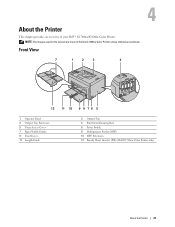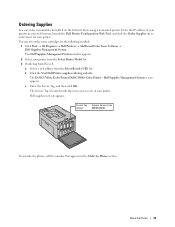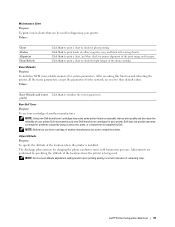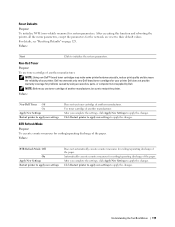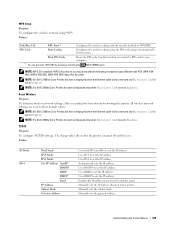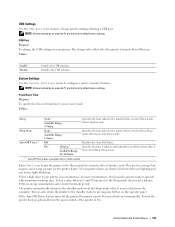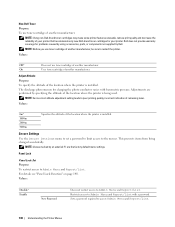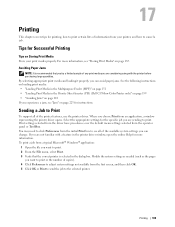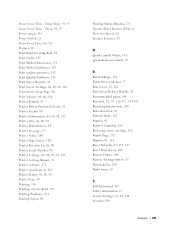Dell C1660w Color Laser Print Support Question
Find answers below for this question about Dell C1660w Color Laser Print.Need a Dell C1660w Color Laser Print manual? We have 1 online manual for this item!
Question posted by richard33709 on April 26th, 2013
Can't Print To My Dell C1660w
Current Answers
Answer #1: Posted by tintinb on April 26th, 2013 2:53 PM
http://www.dell.com/support/drivers/us/en/04/Product/dell-c1660w
If you have more questions, please don't hesitate to ask here at HelpOwl. Experts here are always willing to answer your questions to the best of our knowledge and expertise.
Regards,
Tintin
Related Dell C1660w Color Laser Print Manual Pages
Similar Questions
I am using a heavier paper and have tried lowering the fusing unit. The paper still curls.
I just installed a new linksys router, and now my v515w printer is printing painfully slow (2 minute...
Need to know if there is some problem when using windows 7 drivcer for dell 5200 when printing on ca...