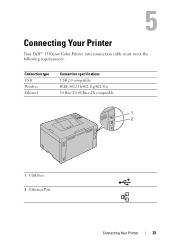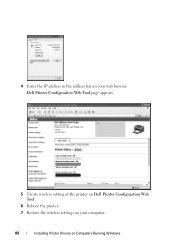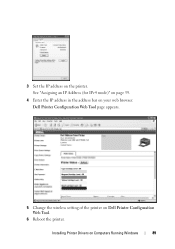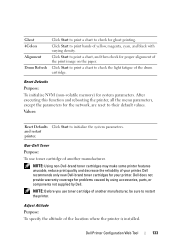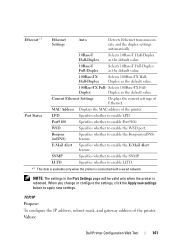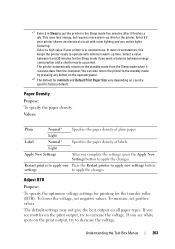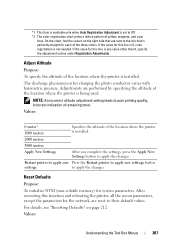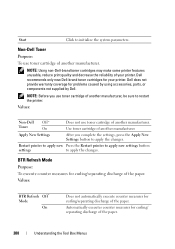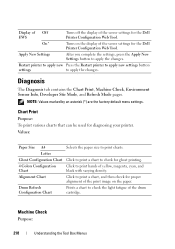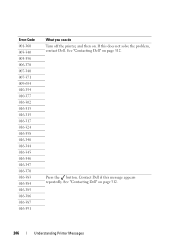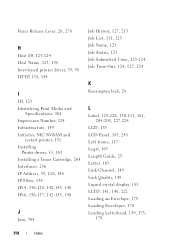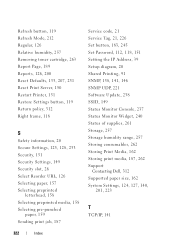Dell 1350cnw Color Support Question
Find answers below for this question about Dell 1350cnw Color.Need a Dell 1350cnw Color manual? We have 3 online manuals for this item!
Question posted by jtwalker on January 27th, 2015
007-371, 1000000 Restart Printer - Error On Dell C1765nfw
I keep getting an error code 007-371, 1000000 Restart Printer - Error on Dell C1765NFW. I have turned off and back on, still no help.
Current Answers
Answer #1: Posted by Autodiy on January 27th, 2015 8:05 PM
get the solution to that error code on the link below.
http://en.community.dell.com/support-forums/peripherals/f/3528/t/19424085
Www.autodiy.co.za
Related Dell 1350cnw Color Manual Pages
Similar Questions
Error Code 007-371
Unable to print due to error code oo7-371. Also on screen is Code: 1000000 Restarting printer does n...
Unable to print due to error code oo7-371. Also on screen is Code: 1000000 Restarting printer does n...
(Posted by garryshort 10 years ago)
My 1350cnw Printer Is Giving Trouble
The dell printer says paper jam. How can I fix this
The dell printer says paper jam. How can I fix this
(Posted by frankouto 10 years ago)
Dell 1350cnw Colour Printer Paper Jam.Error Code077-901.
My dell 1350cnw is reporting error code 077-901 paper jam. I have checked for paper jam and can not ...
My dell 1350cnw is reporting error code 077-901 paper jam. I have checked for paper jam and can not ...
(Posted by josh29526 11 years ago)