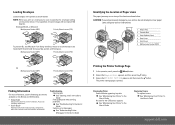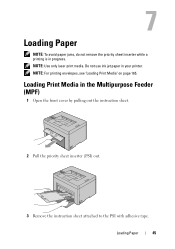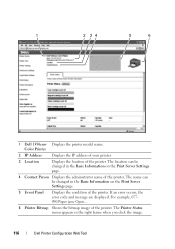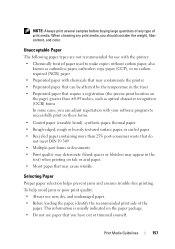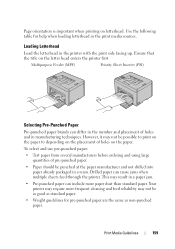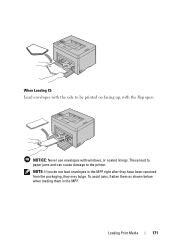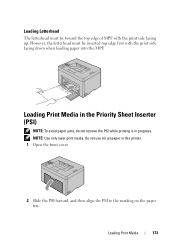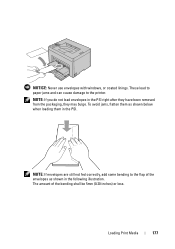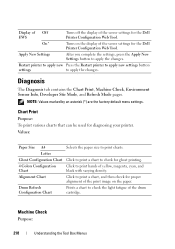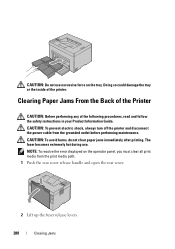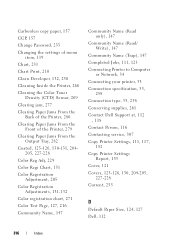Dell 1350cnw Color Support Question
Find answers below for this question about Dell 1350cnw Color.Need a Dell 1350cnw Color manual? We have 3 online manuals for this item!
Question posted by frankouto on June 11th, 2013
My 1350cnw Printer Is Giving Trouble
Current Answers
Answer #1: Posted by RathishC on June 11th, 2013 1:18 AM
Please click on the link given below to access User`s manual for the printer. Please navigate to page 278 to know the steps on how to clear papr jam:
Hope this helps.
Thanks & Regards
Rathish C
#iworkfordell
Related Dell 1350cnw Color Manual Pages
Similar Questions
My dell 1350cnw is reporting error code 077-901 paper jam. I have checked for paper jam and can not ...
we have checked everything and there is no paper jam!