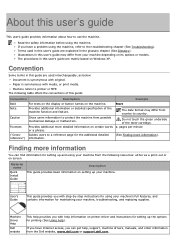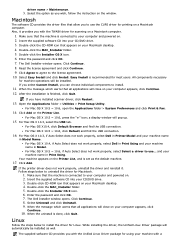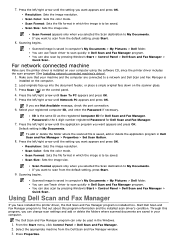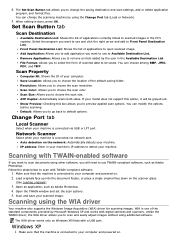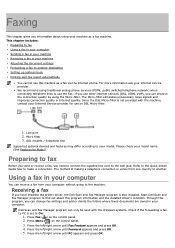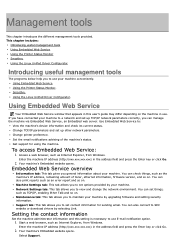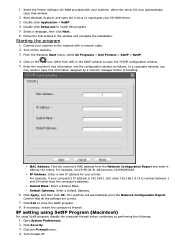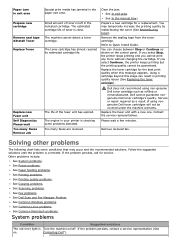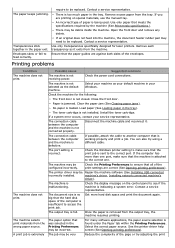Dell 1135n Multifunction Mono Laser Printer Support and Manuals
Get Help and Manuals for this Dell item

View All Support Options Below
Free Dell 1135n Multifunction Mono Laser Printer manuals!
Problems with Dell 1135n Multifunction Mono Laser Printer?
Ask a Question
Free Dell 1135n Multifunction Mono Laser Printer manuals!
Problems with Dell 1135n Multifunction Mono Laser Printer?
Ask a Question
Most Recent Dell 1135n Multifunction Mono Laser Printer Questions
Receive An Error Message When Printing Test Page After Setup Of Dell 1135n.
I am receiving an error message when setting up my Dell 1135n MFP on my new computer. It has Windows...
I am receiving an error message when setting up my Dell 1135n MFP on my new computer. It has Windows...
(Posted by toodles001 10 years ago)
How To Scan Using Dell 1135n Laser Mfp To My Computer
(Posted by estellehertz 10 years ago)
Why This Printer Prints White Spot All Over??
I dont know what to do .. Its a Dell 1135N printer. Please someone help me
I dont know what to do .. Its a Dell 1135N printer. Please someone help me
(Posted by brazilboys 10 years ago)
Popular Dell 1135n Multifunction Mono Laser Printer Manual Pages
Dell 1135n Multifunction Mono Laser Printer Reviews
We have not received any reviews for Dell yet.