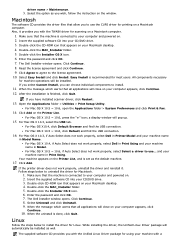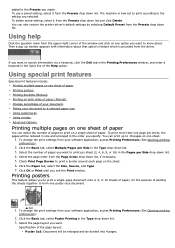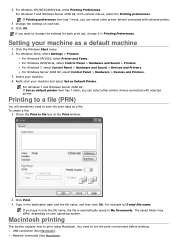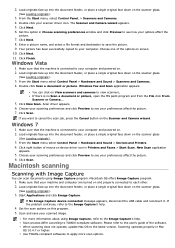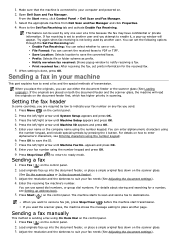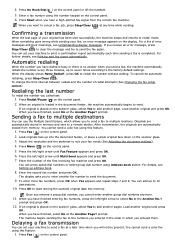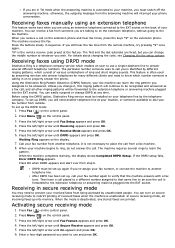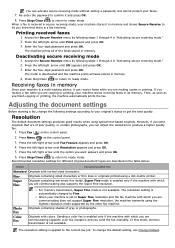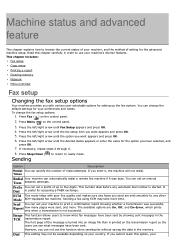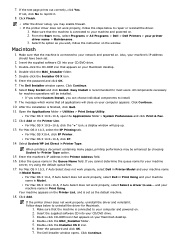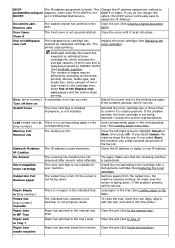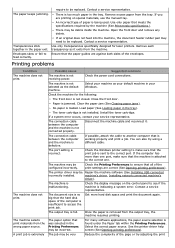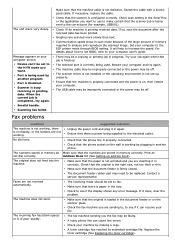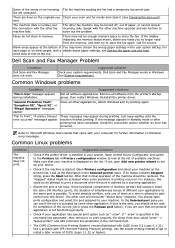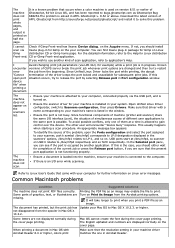Dell 1135n Multifunction Mono Laser Printer Support Question
Find answers below for this question about Dell 1135n Multifunction Mono Laser Printer.Need a Dell 1135n Multifunction Mono Laser Printer manual? We have 1 online manual for this item!
Question posted by toodles001 on March 5th, 2014
Receive An Error Message When Printing Test Page After Setup Of Dell 1135n.
I am receiving an error message when setting up my Dell 1135n MFP on my new computer. It has Windows 7. The Print Preview is good but each time it should print, there is an error message on the Printer (Yellow Triangle) at the add Printer Icon. Does anyone know what may be wrong?
Current Answers
Answer #1: Posted by krishmaqvan on March 6th, 2014 1:54 AM
First turn off the printer then reconnect ink catridges then turn on the printer then make sure printer showe online status at stand alone then you can give test page if still not print then need to uninstall old driver then reinstall driver.This problem most of solved with reconnect ink cartridges and make sure there is not any paper pieces or dust inside the printer.
let me know if you need further assistance.Thanks for uisng Helpowl.
Related Dell 1135n Multifunction Mono Laser Printer Manual Pages
Similar Questions
Printer C2665dnf Five Beeps No Error Message Wont Print
Printer c2665dnf five beeps no error message wont print
Printer c2665dnf five beeps no error message wont print
(Posted by dawn38897 8 years ago)
How To Scan Using Dell 1135n Laser Mfp To My Computer
(Posted by estellehertz 10 years ago)
Why This Printer Prints White Spot All Over??
I dont know what to do .. Its a Dell 1135N printer. Please someone help me
I dont know what to do .. Its a Dell 1135N printer. Please someone help me
(Posted by brazilboys 10 years ago)
Error Message 32 Mb 400 Mhz
I get the Error Message 32 MB 400 Mhz and nothing works.
I get the Error Message 32 MB 400 Mhz and nothing works.
(Posted by terry59569 11 years ago)