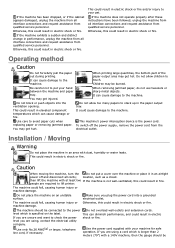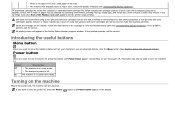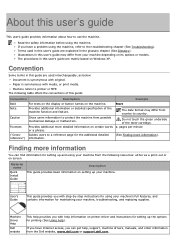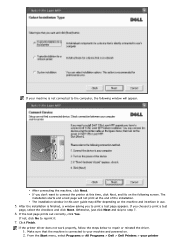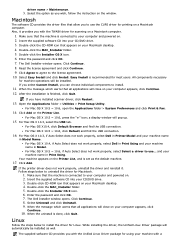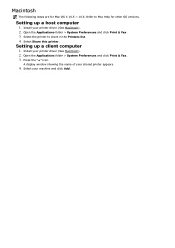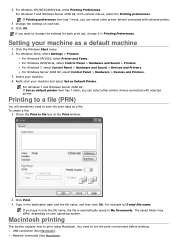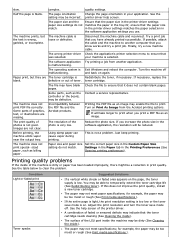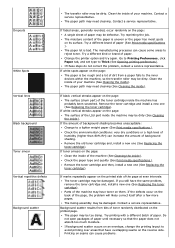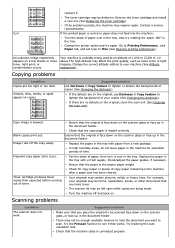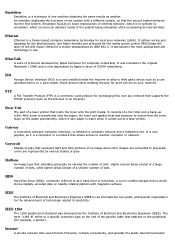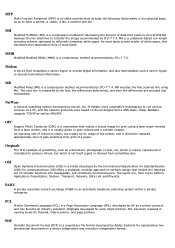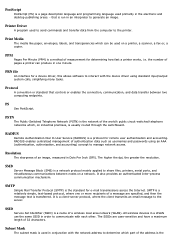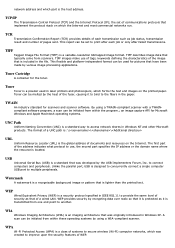Dell 1135n Multifunction Mono Laser Printer Support Question
Find answers below for this question about Dell 1135n Multifunction Mono Laser Printer.Need a Dell 1135n Multifunction Mono Laser Printer manual? We have 1 online manual for this item!
Question posted by brazilboys on July 22nd, 2013
Why This Printer Prints White Spot All Over??
Current Answers
Answer #1: Posted by RathishC on July 22nd, 2013 7:00 PM
Please click on the link mentioned below and refer to page number 123 that might help you:
Hope this helps.
Thanks & Regards
Rathish C
#iworkfordell
Related Dell 1135n Multifunction Mono Laser Printer Manual Pages
Similar Questions
I am receiving an error message when setting up my Dell 1135n MFP on my new computer. It has Windows...