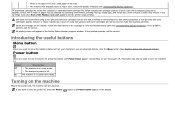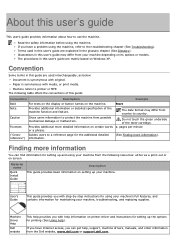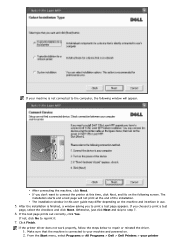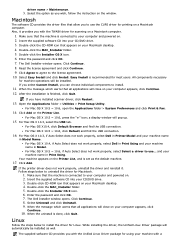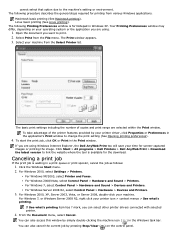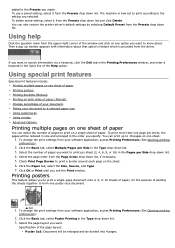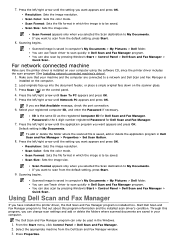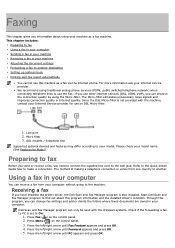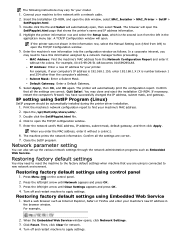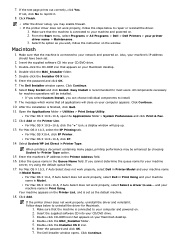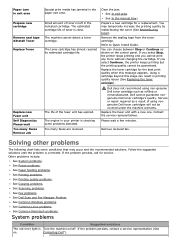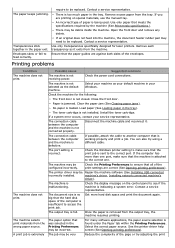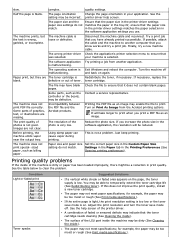Dell 1135n Multifunction Mono Laser Printer Support Question
Find answers below for this question about Dell 1135n Multifunction Mono Laser Printer.Need a Dell 1135n Multifunction Mono Laser Printer manual? We have 1 online manual for this item!
Question posted by Melvinp on September 4th, 2013
Dell Lser Printer Issue
Current Answers
Answer #1: Posted by prateekk007 on September 4th, 2013 6:01 AM
There is more than one way of restoring your printer to the original factory settings.
Restoring factory default settings using control panel
1. Press Menu button on the control panel.
2. Press the left/right arrow until Network appears and press OK.
3. Press the left/right arrow until Clear Settings appears and press OK.
4. Turn off and restart machine to apply settings.
For more information, please follow the Owner’s Manual in the link below:
Please keep us posted on the results.
To know more about Dell Product Support, Drivers & Downloads, Order & Dispatch status -> choose your region US Customers; UK Customers; India Customers. For Dell support videos click Here.Thanks & Regards
Prateek K
Answer #2: Posted by freginold on September 28th, 2013 5:41 AM
ftp://ftp.dell.com/Manuals/all-products/esuprt_printers_main/esuprt_printers_mono_laser/dell-1135n_User%27s%20Guide_en-us.pdf
Related Dell 1135n Multifunction Mono Laser Printer Manual Pages
Similar Questions
any software to reset of dell B2360dn printer because I can fine it reset chi
I am receiving an error message when setting up my Dell 1135n MFP on my new computer. It has Windows...
I dont know what to do .. Its a Dell 1135N printer. Please someone help me