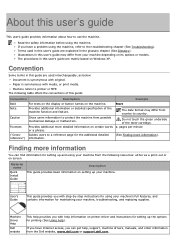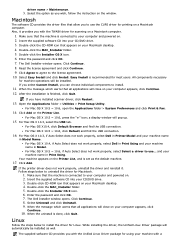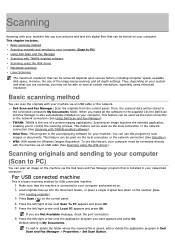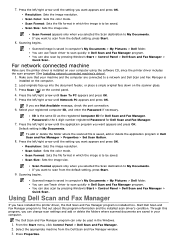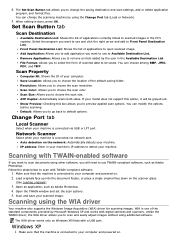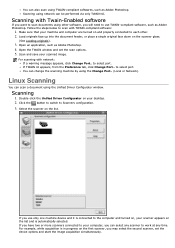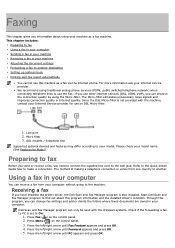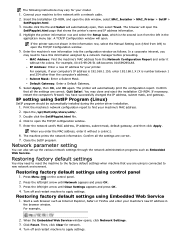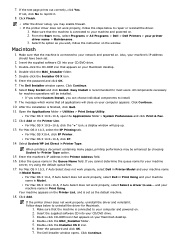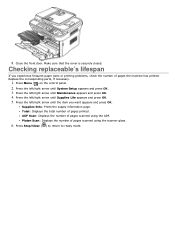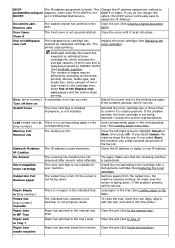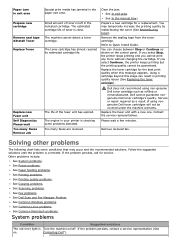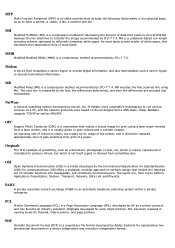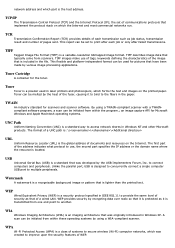Dell 1135n Multifunction Mono Laser Printer Support Question
Find answers below for this question about Dell 1135n Multifunction Mono Laser Printer.Need a Dell 1135n Multifunction Mono Laser Printer manual? We have 1 online manual for this item!
Question posted by estellehertz on October 27th, 2013
How To Scan Using Dell 1135n Laser Mfp To My Computer
Current Answers
Answer #1: Posted by RathishC on October 27th, 2013 9:26 PM
Please click on the link given below to access the User`s guide for the printer and navigate to page 47 for steps on how to scan using the printer:
Please respond for further assistance.
Thanks & Regards
Rathish C
#iworkfordell
To know more about Dell Product Support, Drivers & Downloads, Order & Dispatch status -> choose your region US Customers; India Customers. For Dell support videos click Here.
Related Dell 1135n Multifunction Mono Laser Printer Manual Pages
Similar Questions
I am receiving an error message when setting up my Dell 1135n MFP on my new computer. It has Windows...
I need to scan alot of documents and need them put into folders, not individually, how is this done
I dont know what to do .. Its a Dell 1135N printer. Please someone help me