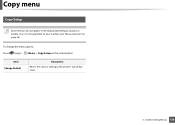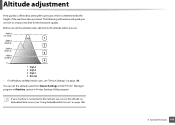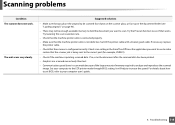Dell B1265dnf Mono Laser Printer MFP Support Question
Find answers below for this question about Dell B1265dnf Mono Laser Printer MFP.Need a Dell B1265dnf Mono Laser Printer MFP manual? We have 1 online manual for this item!
Question posted by bigg23197 on February 25th, 2014
Set Up Instructions
Current Answers
Answer #1: Posted by sabrie on February 25th, 2014 7:37 AM
http://www.helpowl.com/manuals/Dell/B1265dnfMonoLaserPrinterMFP/195501
www.techboss.co.za
Answer #2: Posted by krishmaqvan on February 26th, 2014 6:31 AM
Then connect your printer to computer with usb cable then if install the driver from above downlkoad if it found as new hardware then follow the procedure and install driver.
Related Dell B1265dnf Mono Laser Printer MFP Manual Pages
Similar Questions
New printer unable to setup scan to network using FTP or SMB, Dell C5765dn Color MFP. Do I need to s...
I need to scan alot of documents and need them put into folders, not individually, how is this done