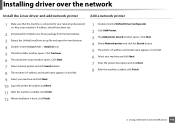Dell B1165nfw Support and Manuals
Get Help and Manuals for this Dell item

View All Support Options Below
Free Dell B1165nfw manuals!
Problems with Dell B1165nfw?
Ask a Question
Free Dell B1165nfw manuals!
Problems with Dell B1165nfw?
Ask a Question
Most Recent Dell B1165nfw Questions
I Need A Link To Download Driver For Macos?
i need help to connect this printer to my MacOs, i tried to download driver many time but i failed, ...
i need help to connect this printer to my MacOs, i tried to download driver many time but i failed, ...
(Posted by hussamsky 2 years ago)
Paper Jams
How to access the inside bottom of the printer to remove torn paper next to the rollers in side the ...
How to access the inside bottom of the printer to remove torn paper next to the rollers in side the ...
(Posted by Lenahatten 9 years ago)
Paperjam On A B1165 Nfw Dell Printer
Says I have a paper jam . I opened and find no paper jammed in machine EHQR
Says I have a paper jam . I opened and find no paper jammed in machine EHQR
(Posted by Anonymous-148831 9 years ago)
How Do I Copy Legal Size Papers On A Dell B1165nfw
(Posted by Anonymous-148243 9 years ago)
Dell B1165nfw Videos
Popular Dell B1165nfw Manual Pages
Dell B1165nfw Reviews
We have not received any reviews for Dell yet.