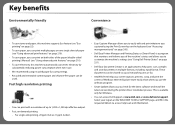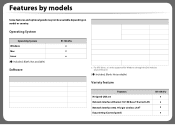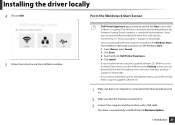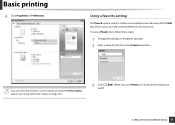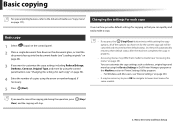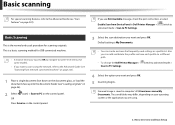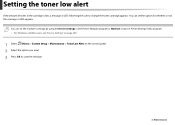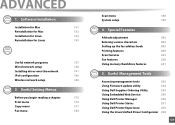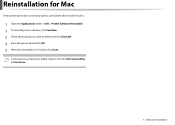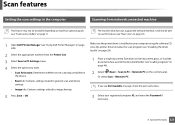Dell B1165nfw Support Question
Find answers below for this question about Dell B1165nfw.Need a Dell B1165nfw manual? We have 2 online manuals for this item!
Question posted by Anonymous-148831 on January 31st, 2015
Paperjam On A B1165 Nfw Dell Printer
Current Answers
Answer #1: Posted by BusterDoogen on January 31st, 2015 1:40 PM
I hope this is helpful to you!
Please respond to my effort to provide you with the best possible solution by using the "Acceptable Solution" and/or the "Helpful" buttons when the answer has proven to be helpful. Please feel free to submit further info for your question, if a solution was not provided. I appreciate the opportunity to serve you!
Related Dell B1165nfw Manual Pages
Similar Questions
i need help to connect this printer to my MacOs, i tried to download driver many time but i failed, ...
Paper tray is full of paper and printer status shows no paper. Therefor cannot print.
How to access the inside bottom of the printer to remove torn paper next to the rollers in side the ...
When I send a document to my printer to print, the printer will not draw in the paper. A "paper jam"...