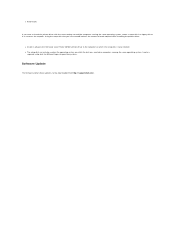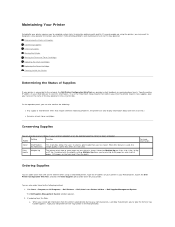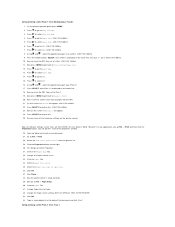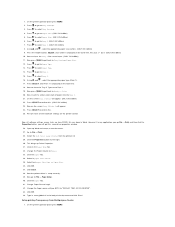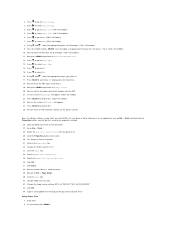Dell 3010cn Support Question
Find answers below for this question about Dell 3010cn - Color Laser Printer.Need a Dell 3010cn manual? We have 1 online manual for this item!
Question posted by hiltonheadblufftonyl on April 7th, 2010
My Printer Will Not Load Paper
When I send a document to my printer to print, the printer will not draw in the paper. A "paper jam" message appears, but no paper has been drawn in to the printer.
Current Answers
Related Dell 3010cn Manual Pages
Similar Questions
My Dell 3010 Cn Laser Printer Has A Paper Jam Fuser What Should Be Done?
(Posted by karmeenkulkarni 9 years ago)
How To Reset The Password On A Dell 3130cn Color Laser Printer
(Posted by shaveitch 10 years ago)
Dell 3130cn Color Laser Printer, How To Configure Double Sided Printing
(Posted by amojstnc 10 years ago)
Hello. My 3010cn Printer Is Not Working, It Says Load Mpf. How Do I Do That? Thx
(Posted by drmiddelhof 11 years ago)
I Need The Little Blue Lock Down Leaver/clips On The Fusser Of A Dell 3100 Cn Pr
The little blue latches on each side of my fusser. One of them broke. They appear to be identical. J...
The little blue latches on each side of my fusser. One of them broke. They appear to be identical. J...
(Posted by james26649 11 years ago)