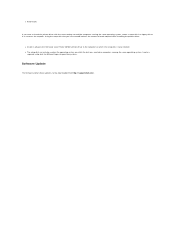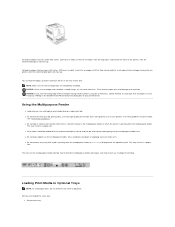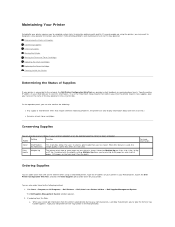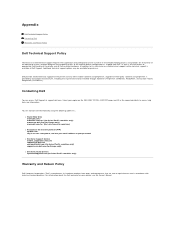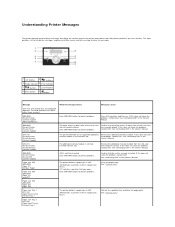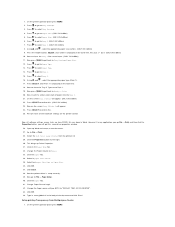Dell 3010cn Support Question
Find answers below for this question about Dell 3010cn - Color Laser Printer.Need a Dell 3010cn manual? We have 1 online manual for this item!
Question posted by karmeenkulkarni on May 7th, 2014
My Dell 3010 Cn Laser Printer Has A Paper Jam Fuser What Should Be Done?
The person who posted this question about this Dell product did not include a detailed explanation. Please use the "Request More Information" button to the right if more details would help you to answer this question.
Current Answers
Related Dell 3010cn Manual Pages
Similar Questions
Paper Jam - 70-104 Paper Jam
I removed the paper jam, and the code 70-104 appears, Paper Jam there is no paper jam, can not get r...
I removed the paper jam, and the code 70-104 appears, Paper Jam there is no paper jam, can not get r...
(Posted by kpwilliams 10 years ago)
Dell 3010 Cn Imaging Drum Diagram
I need a diagram of the Dell 3010 cn imaging drug. Where do I find one?
I need a diagram of the Dell 3010 cn imaging drug. Where do I find one?
(Posted by dcdurtsche 10 years ago)
Paper Jam
Machine indicates a paper jam in front cover, however, there is no paper or paper pieces to be found...
Machine indicates a paper jam in front cover, however, there is no paper or paper pieces to be found...
(Posted by ialicea 13 years ago)
Paper Jam
DELL 3130cn Printer paper jam 0770100how do I get cover open after pulling down
DELL 3130cn Printer paper jam 0770100how do I get cover open after pulling down
(Posted by jndgibson 13 years ago)
My Printer Will Not Load Paper
When I send a document to my printer to print, the printer will not draw in the paper. A "paper jam"...
When I send a document to my printer to print, the printer will not draw in the paper. A "paper jam"...
(Posted by hiltonheadblufftonyl 14 years ago)