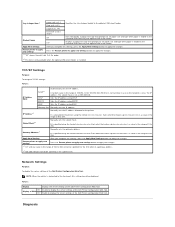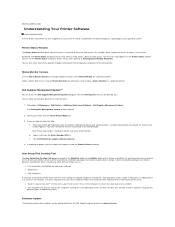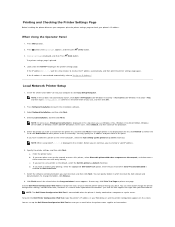Dell 2130cn - Color Laser Printer Support and Manuals
Get Help and Manuals for this Dell item

Most Recent Dell 2130cn Questions
Good Afternoonplease Could You Tell Me How Did You Reset The Counter For The
transfer belt on dell 2130thank you in advance.
transfer belt on dell 2130thank you in advance.
(Posted by jonni7628 8 years ago)
Dell 2130cn How To Reset 094-911 Error
(Posted by hkvljaye 9 years ago)
How To Restore The Dell 2130cn Printer
(Posted by FrePato7 9 years ago)
How To Print Color On Macbook With Dell 2130cn
(Posted by avimichae 9 years ago)
I Have Tried A Different New Cartridge Also And The Same Error Comes Up.
(Posted by lana0721 9 years ago)
Dell 2130cn Videos
Popular Dell 2130cn Manual Pages
Dell 2130cn Reviews
We have not received any reviews for Dell yet.