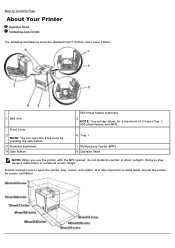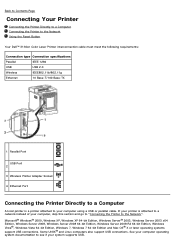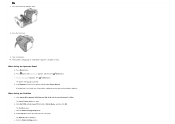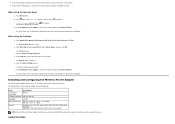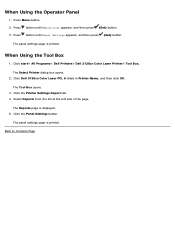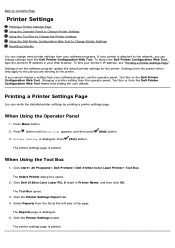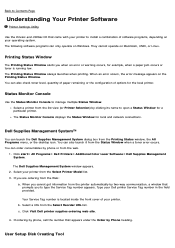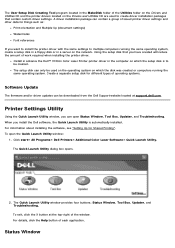Dell 3130cn Support Question
Find answers below for this question about Dell 3130cn - Color Laser Printer.Need a Dell 3130cn manual? We have 3 online manuals for this item!
Question posted by jndgibson on June 30th, 2010
Paper Jam
DELL 3130cn Printer paper jam 0770100how do I get cover open after pulling down
Current Answers
Related Dell 3130cn Manual Pages
Similar Questions
Dell 3130cn Color Laser Printer Cannot Print Both Sides
(Posted by kesharvy 10 years ago)
How To Install Dell Color Laser Printer 3130cn Duplexer
(Posted by thkaka 10 years ago)
Where To Get A Service Manual 5100cn Color Laser Printer
(Posted by dnvrtST 10 years ago)
How To Reset The Password On A Dell 3130cn Color Laser Printer
(Posted by shaveitch 10 years ago)
Dell 3130cn Color Laser Printer, How To Configure Double Sided Printing
(Posted by amojstnc 10 years ago)