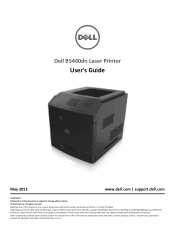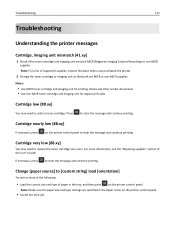Dell B5460dn Support Question
Find answers below for this question about Dell B5460dn.Need a Dell B5460dn manual? We have 29 online manuals for this item!
Question posted by khall95753 on October 13th, 2016
Dell B5460dn Printer With Additional Paper Tray
How do I make the printer continue printing from tray #2 when tray #1 is empty?? Right now it tray 1 is empty it will beep enev if tray 2 is full of paper
Current Answers
Answer #1: Posted by freginold on October 14th, 2016 3:16 AM
Hello, in order to continue printing from the second tray when the first one is empty, both trays need to have the same paper size, paper type, and paper settings. If any of the settings are different between the trays, the auto continue feature won't work.
To use the auto continue feature with different-sized paper, you can enable the "Substitute Size" feature. Information about this setting can be found on page 78 of the user guide.
To use the auto continue feature with different-sized paper, you can enable the "Substitute Size" feature. Information about this setting can be found on page 78 of the user guide.
Related Dell B5460dn Manual Pages
Similar Questions
What Is The Fix For A 31.66 Error On A Dell B5460dn Printer
see title
see title
(Posted by binky27501 6 years ago)
Dell B5460dn Printer Is Showing Firmware Error [900.00] Soap Processing:3374
(Posted by ben42941 10 years ago)
Printer Is Printing Blank Pages
Printer is printing 20 blank pages for every print job that is sent to it.
Printer is printing 20 blank pages for every print job that is sent to it.
(Posted by terrimcbride 10 years ago)
Trying To Set Printer To Print On 5x7 Paper
I am trying to print on 5x7 card stock but it is not working - I have 5x7 custom paper added as one ...
I am trying to print on 5x7 card stock but it is not working - I have 5x7 custom paper added as one ...
(Posted by drewrusm 14 years ago)