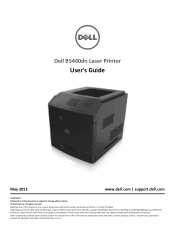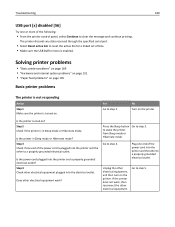Dell B5460dn Support Question
Find answers below for this question about Dell B5460dn.Need a Dell B5460dn manual? We have 29 online manuals for this item!
Question posted by karencrowder on September 24th, 2014
Paper Feed Wheel Is Missing
can we buy a new paper feed wheel?
Current Answers
Answer #1: Posted by TommyKervz on October 17th, 2014 9:05 AM
Please call 1-800-357-3355 for any parts
Related Dell B5460dn Manual Pages
Similar Questions
What Is The Fix For A 31.66 Error On A Dell B5460dn Printer
see title
see title
(Posted by binky27501 6 years ago)
Dell B5460dn Printer With Additional Paper Tray
How do I make the printer continue printing from tray #2 when tray #1 is empty?? Right now it tray 1...
How do I make the printer continue printing from tray #2 when tray #1 is empty?? Right now it tray 1...
(Posted by khall95753 7 years ago)
My Dell 3010 Cn Laser Printer Has A Paper Jam Fuser What Should Be Done?
(Posted by karmeenkulkarni 9 years ago)
Dell Laser Printer 5310n Switches Paper Trays When Empty
(Posted by kylesh 10 years ago)
Dell B5460dn Printer Is Showing Firmware Error [900.00] Soap Processing:3374
(Posted by ben42941 10 years ago)