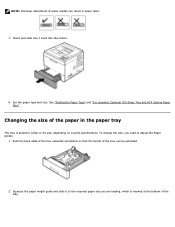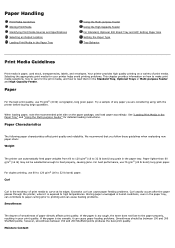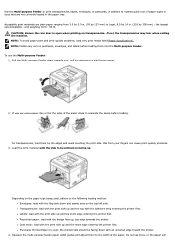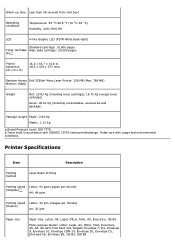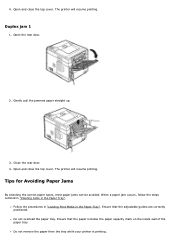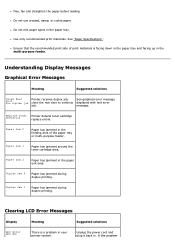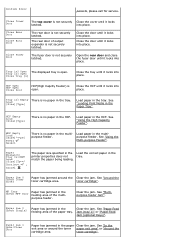Dell 5330dn Support Question
Find answers below for this question about Dell 5330dn - Workgroup Laser Printer B/W.Need a Dell 5330dn manual? We have 3 online manuals for this item!
Question posted by kylesh on March 22nd, 2014
Dell Laser Printer 5310n Switches Paper Trays When Empty
The person who posted this question about this Dell product did not include a detailed explanation. Please use the "Request More Information" button to the right if more details would help you to answer this question.
Current Answers
Related Dell 5330dn Manual Pages
Similar Questions
Dell B5460dn Printer With Additional Paper Tray
How do I make the printer continue printing from tray #2 when tray #1 is empty?? Right now it tray 1...
How do I make the printer continue printing from tray #2 when tray #1 is empty?? Right now it tray 1...
(Posted by khall95753 7 years ago)
How To Open A Dell Printer 5330dn To Take Out Paper Jam
(Posted by MHERLezle 9 years ago)
My Dell 3010 Cn Laser Printer Has A Paper Jam Fuser What Should Be Done?
(Posted by karmeenkulkarni 9 years ago)
Dell Printers 5330dn Manual How To Alert You When Out Of Paper
(Posted by ositoefe 10 years ago)
How To Install 5330dn Paper Tray
(Posted by sachcca 10 years ago)