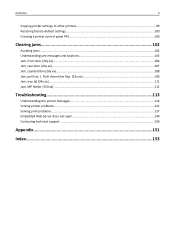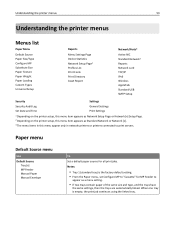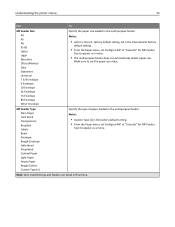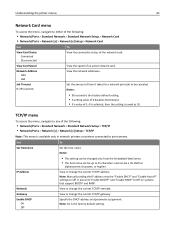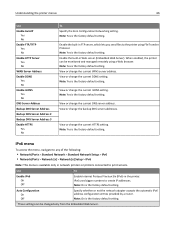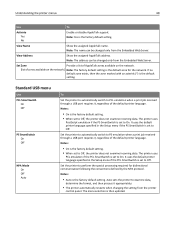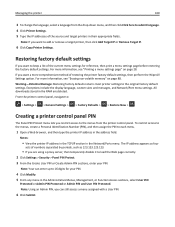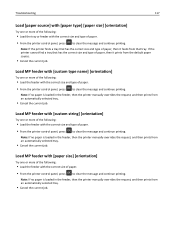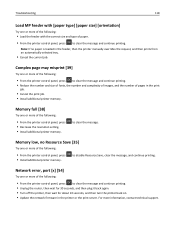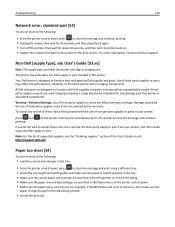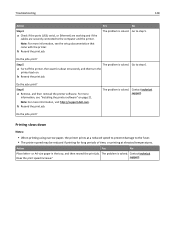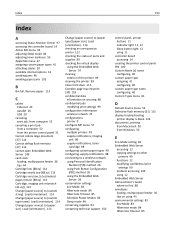Dell B2360dn Support Question
Find answers below for this question about Dell B2360dn.Need a Dell B2360dn manual? We have 2 online manuals for this item!
Question posted by cesarcan2 on February 7th, 2018
My Dell 2360dn Printer Won't Print. Change Mp Feeder To Custom Type 6 9 Envelo
Current Answers
Answer #1: Posted by BusterDoogen on February 7th, 2018 1:27 PM
I hope this is helpful to you!
Please respond to my effort to provide you with the best possible solution by using the "Acceptable Solution" and/or the "Helpful" buttons when the answer has proven to be helpful. Please feel free to submit further info for your question, if a solution was not provided. I appreciate the opportunity to serve you!
Related Dell B2360dn Manual Pages
Similar Questions
why is my dell B2360 tell me to load mp feeder with custom type 6 letter, i need to print 8.5 x 11
I have a printer issue with Load MP feeder with custom type 6 letter . I have unplugged it and try t...
Need Step By Step On How To Fix The Problem So I Will Be Able To Print