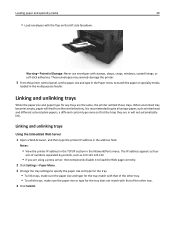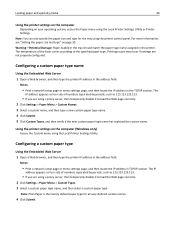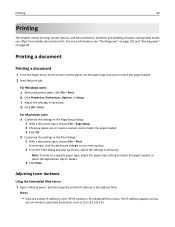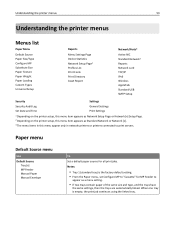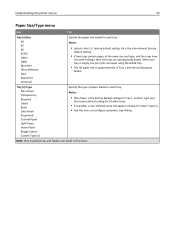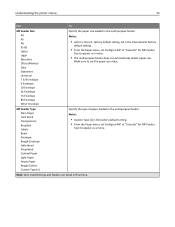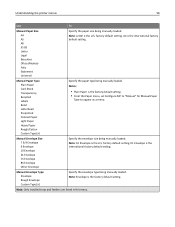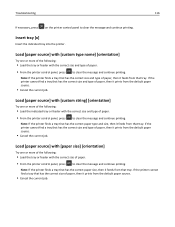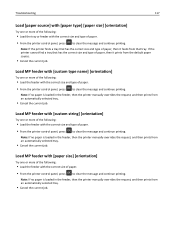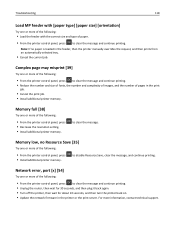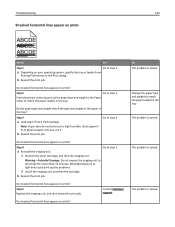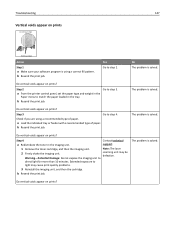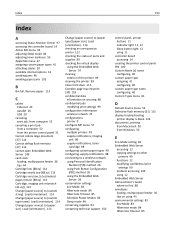Dell B2360dn Support Question
Find answers below for this question about Dell B2360dn.Need a Dell B2360dn manual? We have 2 online manuals for this item!
Question posted by christopherpope on September 16th, 2016
Load Mp Feeder Issue
Current Answers
Answer #1: Posted by BusterDoogen on September 16th, 2016 7:41 AM
I hope this is helpful to you!
Please respond to my effort to provide you with the best possible solution by using the "Acceptable Solution" and/or the "Helpful" buttons when the answer has proven to be helpful. Please feel free to submit further info for your question, if a solution was not provided. I appreciate the opportunity to serve you!
Related Dell B2360dn Manual Pages
Similar Questions
why is my dell B2360 tell me to load mp feeder with custom type 6 letter, i need to print 8.5 x 11
My Dell 2360dn printer won't print.The words "Change MP Feeder to Custom Type 6 9 envelopekeep comin...
Need Step By Step On How To Fix The Problem So I Will Be Able To Print
turned off power, unplugged cat 5 cable, printed printer page, then would not print windows test pag...
They gave me this printer at work and I am in need of a manual so I thought I would to try to print ...