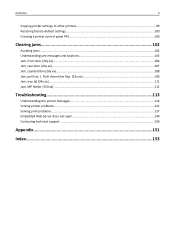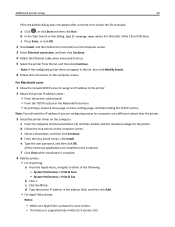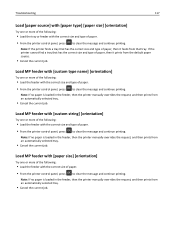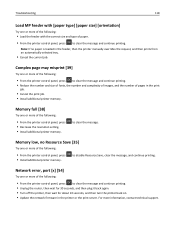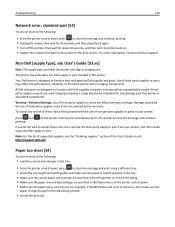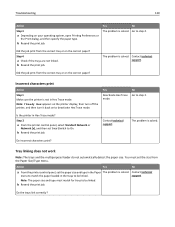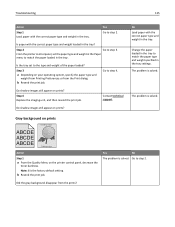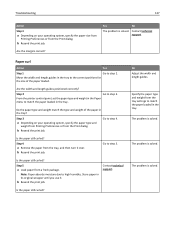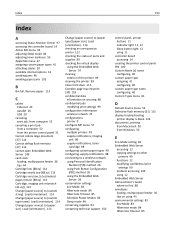Dell B2360dn Support Question
Find answers below for this question about Dell B2360dn.Need a Dell B2360dn manual? We have 2 online manuals for this item!
Question posted by rosemarietrejo on August 23rd, 2018
Problem With Printer
Current Answers
Answer #1: Posted by BusterDoogen on August 23rd, 2018 10:14 AM
I hope this is helpful to you!
Please respond to my effort to provide you with the best possible solution by using the "Acceptable Solution" and/or the "Helpful" buttons when the answer has proven to be helpful. Please feel free to submit further info for your question, if a solution was not provided. I appreciate the opportunity to serve you!
Related Dell B2360dn Manual Pages
Similar Questions
My Dell 2360dn printer won't print.The words "Change MP Feeder to Custom Type 6 9 envelopekeep comin...
I have a printer issue with Load MP feeder with custom type 6 letter . I have unplugged it and try t...
Need Step By Step On How To Fix The Problem So I Will Be Able To Print
hi i have a dell 5110cn laser printer and its a few weeks now that i realize each time i prints i ge...