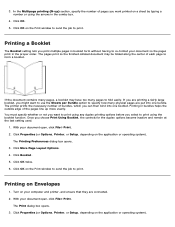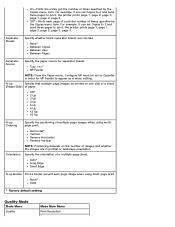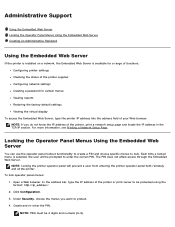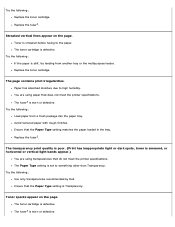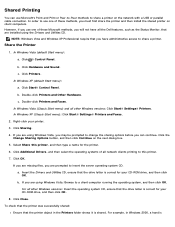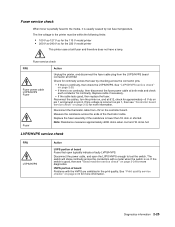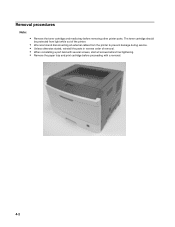Dell 2330dn Support Question
Find answers below for this question about Dell 2330dn - Laser Printer B/W.Need a Dell 2330dn manual? We have 4 online manuals for this item!
Question posted by Anonymous-79306 on October 16th, 2012
My Printer Will Not Print. It Shows Out Of Toner But I Just Replaced It.
Current Answers
Answer #1: Posted by NiranjanvijaykumarAtDell on October 16th, 2012 11:19 PM
I am from Dell Social Media and Community.
The error message is shown if you have replaced with non-Dell ink cartridges or if the ink has got dried (usually occurs if the ink has been stored for a long time)
Follow the link below to know the steps to clean the printhead lens (Cleaning Your Printer) once and verify if the issue persists.
http://support.dell.com/support/edocs/systems/2330d/en/ug/maintainprinter.html#d0e6197
Let me know if you need any further support. I will be glad to help you.
Dell-Niranjan
NiranjanAtDell
Dell Inc
Related Dell 2330dn Manual Pages
Similar Questions
They gave me this printer at work and I am in need of a manual so I thought I would to try to print ...
Dell says I need a new magenta developer which would cost 1/4 of what I paid for the whole printer 4...