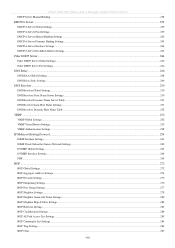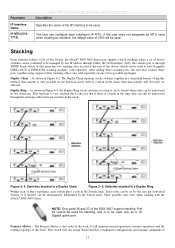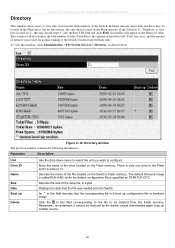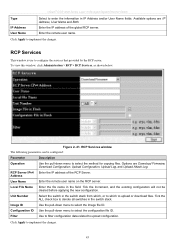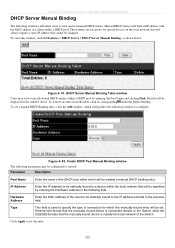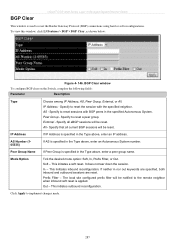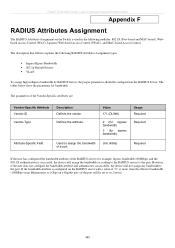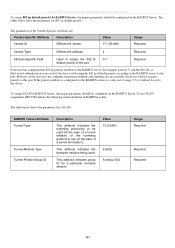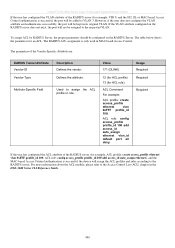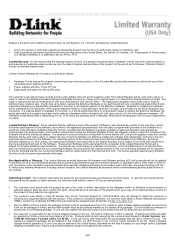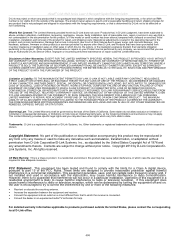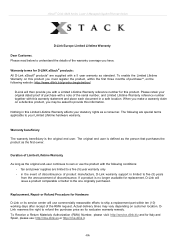D-Link DGS-3627 - xStack Switch - Stackable Support and Manuals
Get Help and Manuals for this D-Link item

View All Support Options Below
Free D-Link DGS-3627 manuals!
Problems with D-Link DGS-3627?
Ask a Question
Free D-Link DGS-3627 manuals!
Problems with D-Link DGS-3627?
Ask a Question
Most Recent D-Link DGS-3627 Questions
Dgs-3627g áramszünet Után Nem áll Fel
)dgs-3627g áramszünet után nem áll fel folyamatos sárga led világí...
)dgs-3627g áramszünet után nem áll fel folyamatos sárga led világí...
(Posted by tamask 11 months ago)
I Forgot Password How To Recover Or Reset It..
(Posted by rymane 1 year ago)
How To Reset The Switch
(Posted by kotikumar1015 2 years ago)
Default User Id & Password Managed Switch Dgs 3627
(Posted by dassujan815 9 years ago)
Popular D-Link DGS-3627 Manual Pages
D-Link DGS-3627 Reviews
We have not received any reviews for D-Link yet.