D-Link DGS-3650 - xStack Switch - Stackable Support and Manuals
Get Help and Manuals for this D-Link item
This item is in your list!

View All Support Options Below
Free D-Link DGS-3650 manuals!
Problems with D-Link DGS-3650?
Ask a Question
Free D-Link DGS-3650 manuals!
Problems with D-Link DGS-3650?
Ask a Question
Popular D-Link DGS-3650 Manual Pages
Product Manual - Page 12


... Status ...462
Switch Maintenance...464
Reset...464 Reboot System ...464 Save Services ...465
Save Changes ...465 Current Configuration Settings ...466
Logout ...466
Technical Specifications ...467 Cables and Connectors ...470 System Log Entries ...471 Module Specs and Cable Lengths...485 Password Recovery Procedure ...486 RADIUS Attributes Assignment...488 Glossary ...491 Technical Support ...501...
Product Manual - Page 19
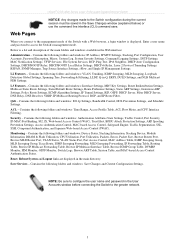
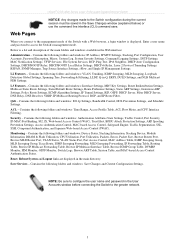
... Relay, Layer 2 Protocol Tunneling Settings, RSPAN, SNMP Manager, Trap Source Interface Settings, sFlow, and Single IP Management Settings. When you connect to the greater network.
3 ACL -
Reset, Reboot System and Logout links are displayed in -Q, ERPS, DULD Settings, and NLB Multicast FDB Settings. Enter a user name and password to the Switch configuration during the current session...
Product Manual - Page 26
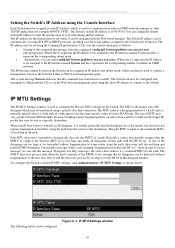
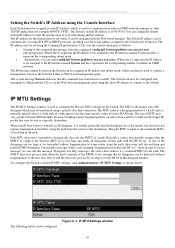
... and is used for communication with a code meaning "fragmentation needed and DF set using the Command Line Interface (CLI) over the console serial port as shown below:
Figure 2- 3. xStack® DGS-3600 Series Layer 3 Managed Gigabit Ethernet Switch
Setting the Switch's IP Address using the Console Interface
Each Switch must be assigned its own IP Address, which is a mutually agreed value...
Product Manual - Page 28
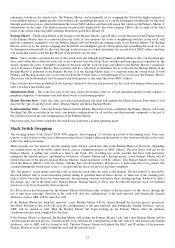
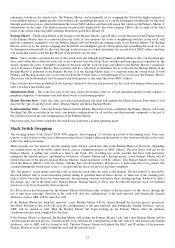
... Master, and will inherit the MAC and IP address of data between its specified interval from one of the Primary Master. xStack® DGS-3600 Series Layer 3 Managed Gigabit Ethernet Switch
remaining switches in the stack, with a few minor provisions. Once the device has been removed, the remaining switches will update their stacking topology database to the Backup Master...
Product Manual - Page 38
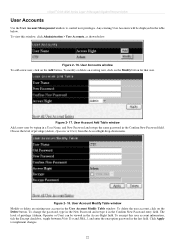
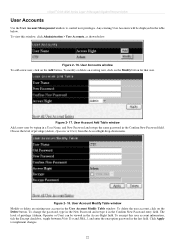
... for that user. To view this user account information, tick the Encrypt checkbox, toggle between Plain Text and SHA_1, and enter the encryption password in the Access Right field.
The level of privilege (Admin, Operator or User) from the Access Right drop-down menu. xStack® DGS-3600 Series Layer 3 Managed Gigabit Ethernet Switch
User Accounts
Use the User Account Management...
Product Manual - Page 52
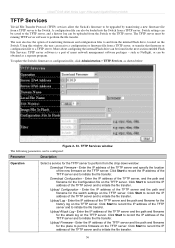
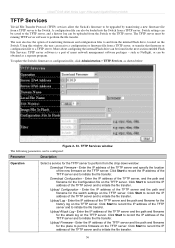
... configuration file to a TFTP server. Enter the IP address of the TFTP server and the path and filename for the attack log on the TFTP server. xStack® DGS-3600 Series Layer 3 Managed Gigabit Ethernet Switch
TFTP Services
Trivial File Transfer Protocol (TFTP) services allow the Switch's firmware to be upgraded by transferring a new firmware file from the internal Flash drive, located...
Product Manual - Page 54
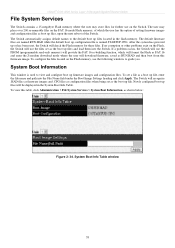
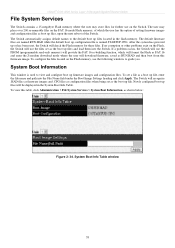
.... The user may store files for these files.
If a problem occurs, the Switch will use the files set as a boot up firmware images and configuration files. System Boot Info Table window
38 To set as boot up configuration file is used to the default boot up file. xStack® DGS-3600 Series Layer 3 Managed Gigabit Ethernet Switch
File System Services
The Switch contains...
Product Manual - Page 58


...
Description
Action
Toggle the action between the Switch and RCP Server. RCP is an application that operates above the TCP protocols, and uses port number 514 as shown below:
Figure 2- 40. xStack® DGS-3600 Series Layer 3 Managed Gigabit Ethernet Switch
RCP
RCP (Remote Copy Protocol) is a UNIX Remote Shell service which allows files to the RCP...
Product Manual - Page 477


... or an IP address and a MAC address, and click Find.
Time
Displays the time in its own logs, to designated SNMP trap receiving stations, and to the PC connected to view regular switch log entries, such as logins or firmware transfers.
Switch Logs
xStack® DGS-3600 Series Layer 3 Managed Gigabit Ethernet Switch
The Web manager allows the Switch's history log...
Product Manual - Page 504
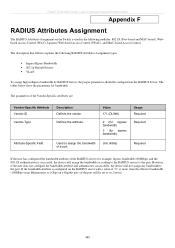
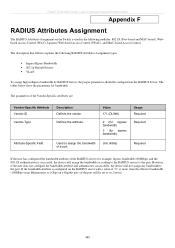
... port. xStack® DGS-3600 Series Layer 3 Managed Gigabit Ethernet Switch
Appendix F
RADIUS Attributes Assignment
The RADIUS Attributes Assignment on the RADIUS Server. However, if the user does not configure the bandwidth attribute and authenticates successfully, the device will assign the bandwidth (according to the RADIUS server) to assign the bandwidth of the Vendor-Specific attributes...
Product Manual - Page 505
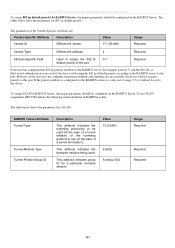
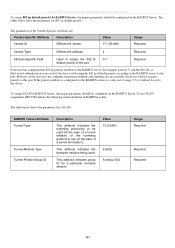
... be used .
Value 13 (VLAN)
6 (802) A string (VID)
Usage Required
Required Required
489 The parameters of the port. If the priority attribute is configured on the RADIUS server is successful, the device will not be set to this port.
xStack® DGS-3600 Series Layer 3 Managed Gigabit Ethernet Switch
To assign 802.1p default priority by RADIUS Server...
Product Manual - Page 506
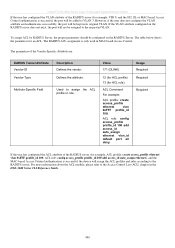
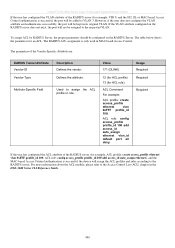
...Control.
ACL rule: config access_profile profile_id 100 add access_id auto_assign ethernet vlan_id default port all deny; The RADIUS ACL assignment is only used in the DGS-3600 Series CLI Reference Guide.
490 Used to VLAN 3. xStack® DGS-3600 Series Layer 3 Managed Gigabit Ethernet Switch
If the user has configured the VLAN attribute of the RADIUS server (for example, VID 3) and the...
Product Manual - Page 509
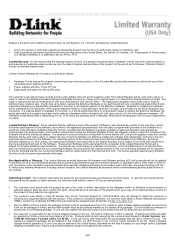
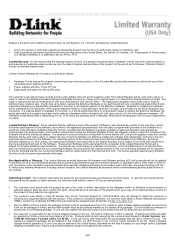
... products purchased and delivered within warranty, the customer shall submit a claim to D-Link as outlined below ("Warranty Period"), except as otherwise stated herein. xStack® DGS-3600 Series Layer 3 Managed Gigabit Ethernet Switch
Subject to the terms and conditions set forth herein, D-Link Systems, Inc. ("D-Link") provides this Limited Warranty:
• Only to the person or entity...
Product Manual - Page 510
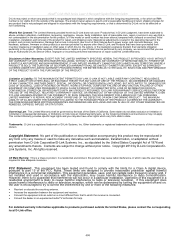
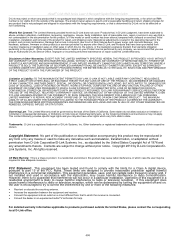
... radio frequency energy and, if not installed and used to make any derivative such as stipulated by anyone other sales in the documentation for the product, or if the model or serial number has been altered, tampered with, defaced or removed; xStack® DGS-3600 Series Layer 3 Managed Gigabit Ethernet Switch
D-Link may reject or return any product...
Product Manual - Page 512
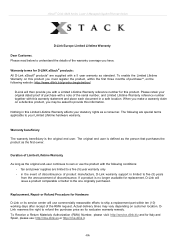
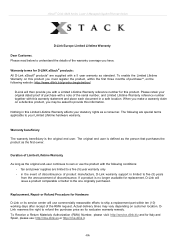
..., Repair or Refund Procedure for replacement, D-Link will issue a product comparable or better to refund the purchase price as the original end-user continues to five (5) years
from the announcement of discontinuance.
xStack® DGS-3600 Series Layer 3 Managed Gigabit Ethernet Switch
D-Link Europe Limited Lifetime Warranty
Dear Customer, Please read below to ship a replacement part within...
D-Link DGS-3650 Reviews
Do you have an experience with the D-Link DGS-3650 that you would like to share?
Earn 750 points for your review!
We have not received any reviews for D-Link yet.
Earn 750 points for your review!
