D-Link DES-3852 - xStack Switch - Stackable Support and Manuals
Get Help and Manuals for this D-Link item
This item is in your list!

View All Support Options Below
Free D-Link DES-3852 manuals!
Problems with D-Link DES-3852?
Ask a Question
Free D-Link DES-3852 manuals!
Problems with D-Link DES-3852?
Ask a Question
Popular D-Link DES-3852 Manual Pages
Product Manual - Page 5
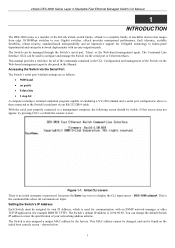
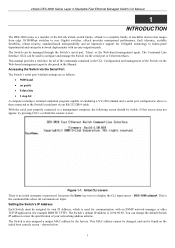
... screen should be used for communication with an easy migration path. Setting the Switch's IP Address Each Switch must be found on the initial boot console screen - shown below.
1 xStack DES-3800 Series Layer 3 Stackable Fast Ethernet Managed Switch CLI Manual
1
INTRODUCTION
The DES-3800 series is used to the Switch's serial port via an...
Product Manual - Page 14
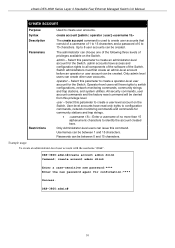
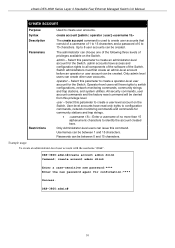
...commands for the Switch.
DES-3800:admin#create account admin dlink Command: create account admin dlink
Enter a case-sensitive new password:**** Enter the new password again for the Switch. ...
Success. DES-3800:admin#
10
The administrator can issue this privilege level.
xStack DES-3800 Series Layer 3 Stackable Fast Ethernet Managed Switch CLI Manual
create account...
Product Manual - Page 36
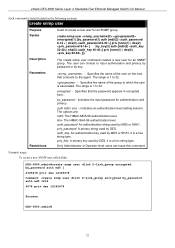
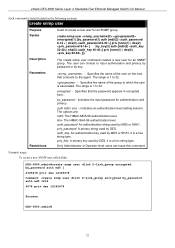
... to input authencation and privacy by password or by MD5 or SHA1, it is a hex string type. The range is associated. Indicates an authentication level setting session. An authentication key used by DES, it is a hex string type. xStack DES-3800 Series Layer 3 Stackable Fast Ethernet Managed Switch CLI Manual
Each command is 1 to 32...
Product Manual - Page 49


... power is a short. DES-3828P includes the following PoE...specification.
The active circuit protection feature automatically disables the port if there is sent out over pins 1, 2, 3 and 6. DES-3828P works with the appropriate parameters) in the following sections.
45 xStack DES-3800 Series Layer 3 Stackable Fast Ethernet Managed Switch CLI Manual
7
POE COMMANDS
DES-3828P supports...
Product Manual - Page 145
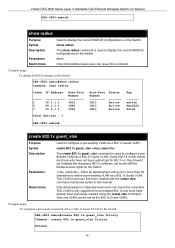
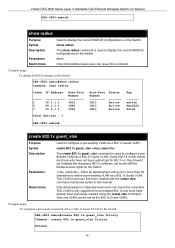
... Guest VLAN. show radius The show radius command is only supported for 802.1x or they haven't yet installed the necessary 802.1x software, yet would still like limited access rights on the Switch.
Only Administrator or Operator-level users can issue this manual. DES-3800:admin#create 802.1x guest_vlan Trinity Command: create...
Product Manual - Page 148


...Manual
19
ACCESS CONTROL LIST (ACL) COMMANDS
The xStack DES-3800 switch series implements Access Control Lists that enable the Switch to deny or permit network access to specific devices or device groups based on IP settings... | destination_mac | 802.1p | ethernet_type} | ip {vlan | source_ip_mask | destination_ip_mask | dscp | [icmp {type | code} | igmp {type} | tcp {src_port_mask |...
Product Manual - Page 151


...profile_id 1 add access_id 1 ip source_ip 10.42.73.1 ... create an access profile specifically for VLAN10, users must... when setting up to 200 rules for ports 17 to 24. DES-3828/DES-3828DC/DES-3828P
DES-3852
Port Numbers...16. xStack DES-3800 Series Layer 3 Stackable Fast Ethernet Managed Switch CLI Manual
Command
Parameters...to a chipset limitation, the Switch supports a maximum of three rules apply...
Product Manual - Page 154


... Layer 3 Stackable Fast Ethernet Managed Switch CLI Manual
config access_profile profile_id (for Ethernet)
delete access_id − Use this command. ip - Specific values for the Ethernet access profile:
DES-3800:admin#config access profile profile_id 1 add access_id 1 ethernet vlan Trinity 802.1p 1 port 1 permit priority 1 replace priority Command: config access profile profile_id 1 add...
Product Manual - Page 233


...enable sntp
This will display SNTP settings information including the source IP address, time and poll interval.
SNTP service must be separately configured (see config sntp). Enabling and configuring SNTP support will override any manually configured system time settings. xStack DES-3800 Series Layer 3 Stackable Fast Ethernet Managed Switch CLI Manual
DES-3800:admin#config sntp primary 10...
Product Manual - Page 286
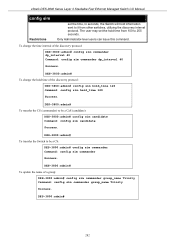
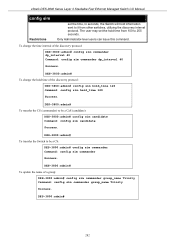
... group_name Trinity Command: config sim commander group_name Trinity
Success. The user may set the time, in seconds, the Switch will hold information sent to it from 100 to 255 seconds. DES-3800:admin# To update the name of the discovery protocol:
DES-3800:admin# config sim commander dp_interval 40 Command: config sim commander dp_interval...
Product Manual - Page 340
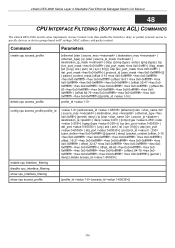
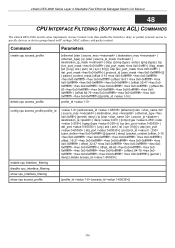
... | deny] | ip {vlan | source_ip | destination_ip | dscp | [icmp {type code } | igmp {...DES-3800 Series Layer 3 Stackable Fast Ethernet Managed Switch CLI Manual
48
CPU INTERFACE FILTERING (SOFTWARE ACL) COMMANDS
The xStack DES-3800 switch series implements Access Control Lists that enable the Switch to deny or permit network access to specific devices or device groups based on IP settings...
Product Manual - Page 349


...+X
Erase all setting
Ctrl+L
Reload original setting
Success. All rights reserved
Ctrl+C
Quit without save the current configured banner to the DRAM only.
DES-3800:admin#
... message to its original factory default configuration. xStack DES-3800 Series Layer 3 Stackable Fast Ethernet Managed Switch CLI Manual
config greeting_message
Purpose Syntax Description Parameters...
Product Manual - Page 412


... Series Layer 3 Stackable Fast Ethernet Managed Switch CLI Manual
Usage Example: To configure default router: DES-3800:admin#config dhcp pool default_router engineering 10.10.10.1 Command: config dhcp pool default_router engineering 10.10.10.1
Success.
config dhcp pool lease [ | infinite]
By default, each IP address assigned by a DHCP server comes with a one-day lease...
Product Manual - Page 429
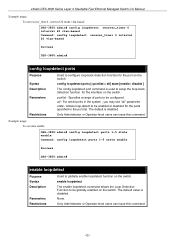
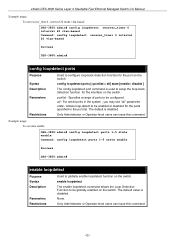
...setup the loop-back detection function for the interface on the switch.
Specifies a range of ports to configure loop-back detection function for the ports specified in the system , you may use "all - The default is disabled. The default... command.
xStack DES-3800 Series Layer 3 Stackable Fast Ethernet Managed Switch CLI Manual
Example usage: To set state enable:
DES-3800:admin#...
Product Manual - Page 444
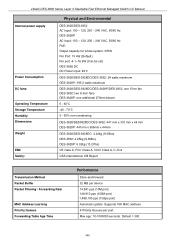
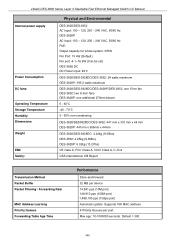
...Default) Per port Æ 1~16.8W (Can be set) DES-3828 DC DC Power Input: 48 V
DES-3828/DES-3828DC/DES-3852: 24 watts maximum DES-3828P: 395.2 watts maximum DES-3828/DES-3828DC/DES-3828P/DES-3852: one 15cm fan DES-3852: two 8.3cm fans DES.... Supports 16K MAC address. 8 Priority Queues per device 14,881 pps (10M port) 148.810 pps (100M port) 1,488,100 pps (1Gbps port) Automatic update. Default =...
D-Link DES-3852 Reviews
Do you have an experience with the D-Link DES-3852 that you would like to share?
Earn 750 points for your review!
We have not received any reviews for D-Link yet.
Earn 750 points for your review!
