D-Link DWS-3227 - xStack Switch - Stackable Support and Manuals
Get Help and Manuals for this D-Link item
This item is in your list!

View All Support Options Below
Free D-Link DWS-3227 manuals!
Problems with D-Link DWS-3227?
Ask a Question
Free D-Link DWS-3227 manuals!
Problems with D-Link DWS-3227?
Ask a Question
Popular D-Link DWS-3227 Manual Pages
Product Manual - Page 2
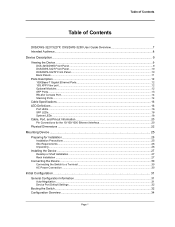
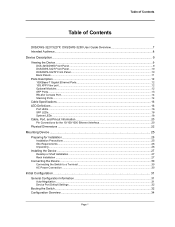
... User Guide Overview 7 Intended Audience...8
Device Description ...9
Viewing the Device ...9 DXS-3250/DWS Front Panel ...9 DXS/DWS-3227 Front Panel ...10 DXS/DWS-3227P Front Panel...10 Back Panels...11
Ports Description ...12 1000Base-T Gigabit Ethernet Ports...12 10G XFP Fiber port...12 Optional Modules...12 SFP Ports ...13 RS-232 Console Port...14 Stacking Ports...14
Cable Specifications ...16...
Product Manual - Page 8


...troubleshoots network devices from a remote web browser. Provides information about defining SNMP v1,v2c, and v3 management, including SNMP filters and notifications. Preface DXS/DWS-3227/3227P, DXS/DWS-3250 User Guide... -step instructions for the initial device configuration. • Section 4, Getting Started - Page 7 Provides step-by -step instructions for installing the device...
Product Manual - Page 9
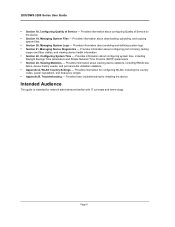
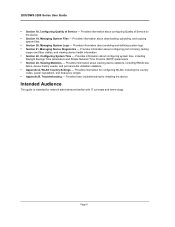
... Quality of Service - tistics, device history events, and port and LAG utilization statistics. • Appendix A, WLAN Country Settings -
Intended Audience
This guide is intended for installing the device. Provides information for configuring WLAN, including the country
codes, power regulations, and frequency ranges. • Appendix B, Troubleshooting -
Provides information...
Product Manual - Page 10
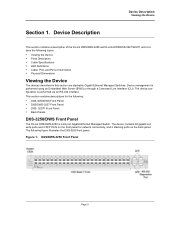
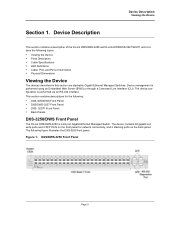
...3250 and D-Link DWS/DXS-3227/3227P, and contains the following topics: • Viewing the Device • Ports Description • Cable Specifications • LED Definitions • Cable, Port, and Pinout Information • Physical Dimensions
Viewing the Device
The devices described in this section are stackable Gigabit Ethernet Managed Switches. Device Description Viewing the Device
Section...
Product Manual - Page 11


... are the Port activity LEDs on the back panel. Page 10 An asynchronous serial console port supporting the RS-232 electrical specification.
The DXS-3227P model also supports Power Over Ethenret.
The following figure illustrates the DXS-3227 front panel: Figure 2: DXS/DWS-3227 Front Panel
The device front panel is used to connect the device to the console managing the...
Product Manual - Page 12
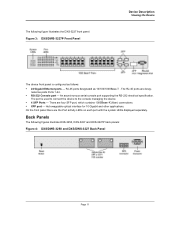
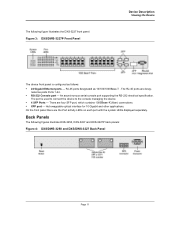
... Panels
The following figure illustrates the DXS-3227 front panel: Figure 3: DXS/DWS-3227P Front Panel
Device Description Viewing the Device
The device front panel is used to connect the device to the console managing the device. • 4 SFP Ports - An asynchronous serial console port supporting the RS-232 electrical specification. On the front panel there are...
Product Manual - Page 13


... bays located on the back panel into which supports half- DXS/DWS 3200 Series User Guide
Figure 5: DXS/DWS-3227P Back Panel
The DXS-3200 series back panel is inserted in DXS/DWS-3227/3227P models. The Reset button does not extend beyond the...CX-4 Copper Port • SFP Ports • Cable Specifications
1000Base-T Gigabit Ethernet Ports
The device contains a 1000 Base-TX Gigabit 24/48 port.
Product Manual - Page 20
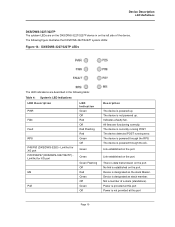
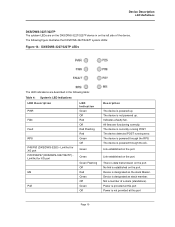
...is currently running error. The device is powered up .
The following table:
Table 4: System's LED Indications
LED Description PWR FAN Fault RPS P49/P50 (DXS/DWS-3250) -... Description LED Definitions
DXS/DWS-3227/3227P The sytstem LEDs are on the DXS/DWS-3227/3227P device in the following figure illustrates the DXS/DWS-3227/3227P system LEDs: Figure 14: DXS/DWS-3227/3227P LEDs
The LED ...
Product Manual - Page 23
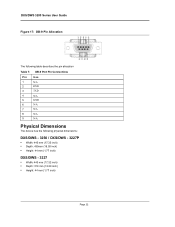
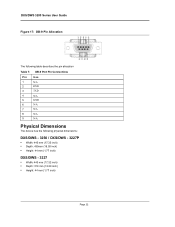
... Connections
Pin Use
1
N/A
2
RXD
3
TXD
4
N/A
5
GND
6
N/A
7
N/A
8
N/A
9
N/A
Physical Dimensions
The device has the following physical dimensions:
DXS/DWS - 3250 / DXS/DWS - 3227P
• Width: 440 mm (17.32 inch) • Depth: 430mm (16.93 inch) • Height: 44 mm (1.77 inch)
DXS/DWS - 3227
• Width: 440 mm (17.32 inch) • Depth: 310 mm (12.20 inch) •...
Product Manual - Page 93
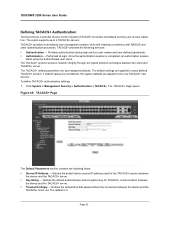
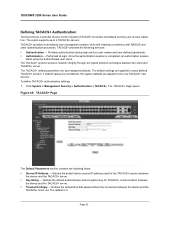
...
TACACS+ times out. Performed at login. Defines the default device source IP address used for Reply - TACACS+ provides the following fields: • Source IP Address - DXS/DWS 3200 Series User Guide
Defining TACACS+ Authentication
Terminal Access Controller Access Control System (TACACS+) provides centralized security user access validation.
Product Manual - Page 97
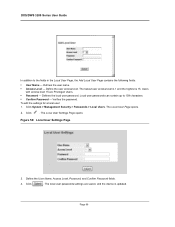
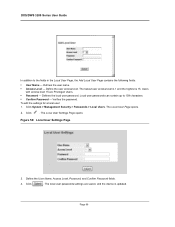
... are saved, and the device is 15. DXS/DWS 3200 Series User Guide
In addition to 159 characters. • Confirm Password - The local user passwords settings are Privileged Users. • Password - The lowest user access level is 1 and the highest is updated. The Local User Settings Page opens:
Figure 50: Local User Settings Page
3. Defines the user name. • Access...
Product Manual - Page 144


... station is updated. The default is 30 minutes.
• Country Code - APs announce their ESS membership by which comprise the specific WLAN must be unique, and can contain up-to the BSS. ESS are set. When stations roam between the same ESS APs. Since the station remains in a WLAN network. Displays the Service Set Identifier SSID...
Product Manual - Page 326
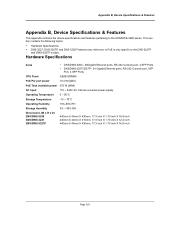
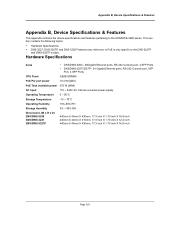
... section contains the following topics:
• Hardware Specifications • DXS-3227, DXS-3227P, and DXS-3250 Features (any reference to PoE is only specific to the DXS/DWS-3200 series. Appendix B, Device Specifications & Features
Appendix B, Device Specifications & Features
This appendix contains the device specifications and features pertaining to the DXS-3227P
and DWS-3227P model).
Product Manual - Page 327


.... DHCP enables additional setup parameters to the IP Precedence IP Header bit-field.
The Configuration file includes both devices to a set of operation.
The system can be received from a network server upon .
DXS/DWS 3200 Series User Guide
DXS-3227, DXS-3227P, and DXS-3250 Features
This appendix describes the device features. The system supports the following features:
Feature...
Product Manual - Page 334


... Management - Provides a list of troubleshooting issues and solutions for using DXS-3250/
DXS-3227P/DXS-3227. Appendix B, Troubleshooting
Appendix B, Troubleshooting
This section describes problems that may arise when installing the and how to resolve these issue. Provides information about problem management with DXS-3250/DXS-3227P/
DXS-3227. • Troubleshooting Solutions -
Page 333
D-Link DWS-3227 Reviews
Do you have an experience with the D-Link DWS-3227 that you would like to share?
Earn 750 points for your review!
We have not received any reviews for D-Link yet.
Earn 750 points for your review!
