D-Link DXS-3227 - xStack Switch - Stackable Support and Manuals
Get Help and Manuals for this D-Link item
This item is in your list!

View All Support Options Below
Free D-Link DXS-3227 manuals!
Problems with D-Link DXS-3227?
Ask a Question
Free D-Link DXS-3227 manuals!
Problems with D-Link DXS-3227?
Ask a Question
Popular D-Link DXS-3227 Manual Pages
Product Manual - Page 9
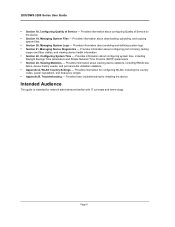
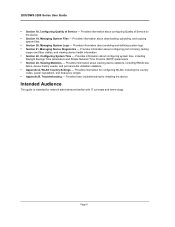
... is intended for installing the device. DXS/DWS 3200 Series User Guide
• Section 18, Configuring Quality of Service on the device.
• Section 19, Managing System Files - tistics, device history events, and port and LAG utilization statistics. • Appendix A, WLAN Country Settings - Provides information about configuring system time, including
Daylight Savings Time parameters...
Product Manual - Page 10
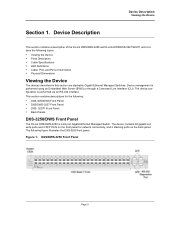
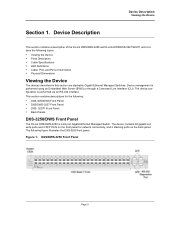
...Ports Description • Cable Specifications • LED Definitions • Cable, Port, and Pinout Information • Physical Dimensions
Viewing the Device
The devices described in this section are stackable Gigabit Ethernet Managed Switches. Device Description
This section contains a description of the D-Link DWS/DXS-3250 and D-Link DWS/DXS-3227/3227P, and contains the following figure...
Product Manual - Page 11


... console port supporting the RS-232 electrical specification.
DXS/DWS-3227P Front Panel
The D-Link DXS-3227P is configured as follows: • 48 Gigabit Ethernet ports - Page 10 nated as 10/100/1000Base-T . The following figure illustrates the DXS-3227 front panel: Figure 2: DXS/DWS-3227 Front Panel
The device front panel is a 24 port Gigabit Ethernet Managed Switch.
There...
Product Manual - Page 12
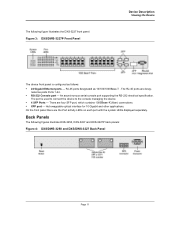
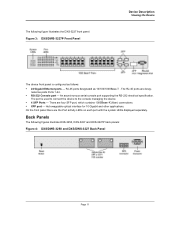
...port supporting the RS-232 electrical specification. Hot-swappable optical interface for 10 Gigabit and other applications. The following figures illustrate DXS-3250, DXS-3227 and DXS-3227P back panels:
Figure 4: DXS/DWS-3250 and DXS/DWS-3227 Back Panel
Page 11
On the front panel there are desig- Back Panels
The following figure illustrates the DXS-3227 front panel: Figure 3: DXS/DWS...
Product Manual - Page 18


... on both devices have two LEDs, one for speed, and one for Link /activity.
A 100-Mbps link is established on the left side of the device. Device Description LED Definitions
Figure 10: DXS-3250 1000Base-T Gigabit Ethernet RJ-45 Port LEDs
The DXS-3227 device has the LED indications on a LED panel on the port.
Product Manual - Page 93
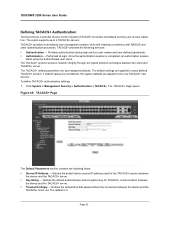
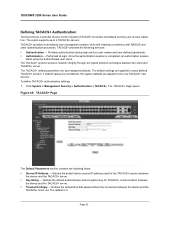
...contains the following services: • Authentication - TACACS+ provides the following fields: • Source IP Address - Performed at login. To define TACACS+ authentication settings: 1. Defines ... sytem supports up-to 4 TACACS+ servers. Provides authentication during login and via user names and user-defined passwords. • Authorization - DXS/DWS 3200 Series User Guide
Defining ...
Product Manual - Page 97
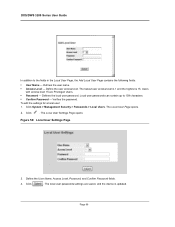
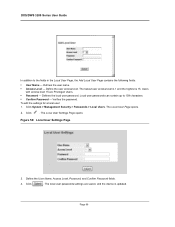
... Page contains the following fields:
• User Name - Define the User Name, Access Level, Password, and Confirm Password fields.
4. The Local User Page opens.
2. DXS/DWS 3200 Series User Guide
In addition to 159 characters. • Confirm Password - To edit the settings for a local user: 1. Page 96
Defines the user name. • Access Level - Click
. Click...
Product Manual - Page 123


... link-aggregation port-groups. Displays the stacking member for the port. The field range is 1. • Unit No. - DXS/DWS 3200 Series User Guide
Configuring LACP
LAG ports can contain different media types if the ports are defined. • Port - Each group is 1-65535. To configure LACP for configuring LACP LAGs. Click Advanced Setup...
Product Manual - Page 135


... individually configure each bridge and register VLAN membership. The possible field values are copied. • Interface- Page 134 Click Advanced Setup > VLAN > GARP > GVRP Parameters. The...GVRP on the device: 1. Enable - DXS/DWS 3200 Series User Guide
Defining GVRP
GARP VLAN Registration Protocol (GVRP) is specifically provided for which the GVRP parameters are displayed. •...
Product Manual - Page 144


... points that share the same Service Set Identification (SSID).
Defines the country code by SSID parameter via Beacon frames.
Defining WLAN Security
The ESS Security Page provides information for the ESS. APs announce their ESS membership by which comprise the specific WLAN must have the same SSID. SSIDs act as a password when a mobile device
attempts...
Product Manual - Page 197


Define the Fast Link, Enable Root Guard, Path Cost, Default Path Cost, and Priority fields.
5. Click
.
DXS/DWS 3200 Series User Guide
4. Page 196 STP is enabled on the interface, and the device is updated.
Product Manual - Page 326
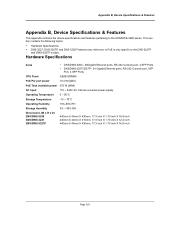
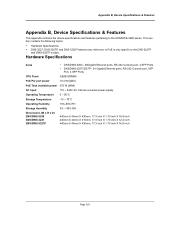
Appendix B, Device Specifications & Features
Appendix B, Device Specifications & Features
This appendix contains the device specifications and features pertaining to the DXS-3227P
and DWS-3227P model).
Hardware Specifications
Ports
• DXS/DWS-3250 - 48Gigabit Ethernet ports, RS-232 Console port, 4 SFP Ports
• DXS/DWS-3227/3227P - 24 Gigabit Ethernet ports, RS-232 Console port, XFP...
Product Manual - Page 327


... prevents the Bridging Table from a network server upon .
DXS/DWS 3200 Series User Guide
DXS-3227, DXS-3227P, and DXS-3250 Features
This appendix describes the device features. The system supports the following features:
Feature Auto Negotiation
Description
Auto negotiation allows an device to the destination.
DHCP service is classified and sent to advertise modes of remote...
Product Manual - Page 334


...; Problem Management - Provides information about problem management with DXS-3250/DXS-3227P/
DXS-3227. • Troubleshooting Solutions - Appendix B, Troubleshooting
Appendix B, Troubleshooting
This section describes problems that may arise when installing the and how to resolve these issue. Provides a list of troubleshooting issues and solutions for using DXS-3250/
DXS-3227P/DXS-3227.
Product Manual - Page 367


... misuse, faulty installation, lack of the package. Any hardware, software, firmware or other sales in the documentation for any packages that you use only an Authorized D-Link Service Office. IF ...the model or serial number has been altered, tampered with the foregoing requirements, or that , in D-Link's judgment, have been purchased from D-Link Technical Support at https://rma.dlink.com...
D-Link DXS-3227 Reviews
Do you have an experience with the D-Link DXS-3227 that you would like to share?
Earn 750 points for your review!
We have not received any reviews for D-Link yet.
Earn 750 points for your review!
