D-Link DXS-3326GSR - xStack Switch - Stackable Support and Manuals
Get Help and Manuals for this D-Link item
This item is in your list!

View All Support Options Below
Free D-Link DXS-3326GSR manuals!
Problems with D-Link DXS-3326GSR?
Ask a Question
Free D-Link DXS-3326GSR manuals!
Problems with D-Link DXS-3326GSR?
Ask a Question
Popular D-Link DXS-3326GSR Manual Pages
Product Manual - Page 7


xStack DGS/DXS-3300 Series Layer 3 Stackable Gigabit Ethernet Switch User Manual
OSPF Host Route Settings...186 DHCP / BOOTP Relay ...187
DHCP / BOOTP Relay Information ...187 DHCP/BOOTP Relay Interface Settings ...188 DNS Relay...189 Configuring DNS Relay Information ...189 DNS Relay Static Settings...190 VRRP...191 VRRP Global Settings...191 VRRP Virtual Router Settings...192 VRRP Authentication...
Product Manual - Page 28


... Card Installation
13 xStack DGS/DXS-3300 Series Layer 3 Stackable Gigabit Ethernet Switch User Manual Now tighten the two screws at adjacent ends of the module into the available screw holes on a central server.
When saving the startup configuration file, the Switch stores it into place. To eject the card from the Switch, such as firmware, configuration files...
Product Manual - Page 68


xStack DGS/DXS-3300 Series Layer 3 Stackable Gigabit Ethernet Switch User Manual
MAC Notification Port Settings
To change MAC notification settings for the ports selected using the pull-down menu. MAC Notification Port Settings and Port State Table
The following screen:
Figure 6- 14. From...To
Select a port or group of the Switch in the MAC Notification folder, which will...
Product Manual - Page 74


Figure 6- 19. RSTP (default)
Figure 6- 21. xStack DGS/DXS-3300 Series Layer 3 Stackable Gigabit Ethernet Switch User Manual
STP Bridge Global Settings
To open the following window, open the Spanning Tree folder in the Configuration menu and click the STP Bridge Global Settings link. STP Bridge Global Settings - STP Bridge Global Settings -
MSTP 59 STP compatible
Figure 6- 20. STP...
Product Manual - Page 95


xStack DGS/DXS-3300 Series Layer 3 Stackable Gigabit Ethernet Switch User Manual
ip - rarp - This packet header information is concurrent with this protocol. Using this parameter will instruct the Switch to forward packets to this protocol. ipx802dot2 - Using this parameter will instruct the Switch to forward packets to this VLAN if the tag in the packet header is concurrent...
Product Manual - Page 167


... the IP interface. Protocol
Represents the protocol used for a RIP setting.
To enter an IP Interface into the Switch's Static IP Routing Table.
This field may read OSPF, RIP, Static or Local.
xStack DGS/DXS-3300 Series Layer 3 Stackable Gigabit Ethernet Switch User Manual
Static/Default Route Settings
Entries into the table.
Figure 6- 117. Gateway
The corresponding...
Product Manual - Page 198
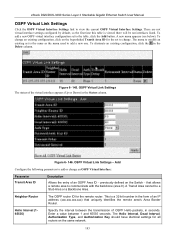
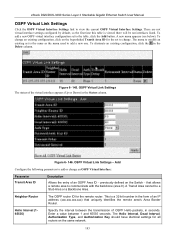
....xxx.xxx) that allows a remote area to communicate with the backbone (area 0). xStack DGS/DXS-3300 Series Layer 3 Stackable Gigabit Ethernet Switch User Manual
OSPF Virtual Link Settings
Click the OSPF Virtual Interface Settings link to change. To add a new OSPF virtual interface configuration set is a 32-bit number in the Delete column.
Figure 6- 146. This is...
Product Manual - Page 199


... settings should be set in the MD5 Key Settings menu.
Click Apply to transmit a link state update over this virtual link. For networks using authorization for OSPF routers, select the type being used must be identical on all routers on the network should use the same setting. xStack DGS/DXS-3300 Series Layer 3 Stackable Gigabit Ethernet Switch User Manual...
Product Manual - Page 201
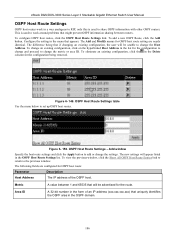
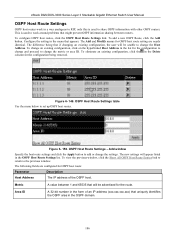
... in a way analogous to RIP, only this is used to share OSPF information with other OSPF routers. xStack DGS/DXS-3300 Series Layer 3 Stackable Gigabit Ethernet Switch User Manual
OSPF Host Route Settings
OSPF host routes work around problems that might prevent OSPF information sharing between 1 and 65535 that will be advertised for the route. To...
Product Manual - Page 226


... . Click Apply to configure. Figure 6- 180.
This address must be a class D address. To view this router. PIM Static RP Settings - PIM Static RP Settings window To configure the settings for this window and set the static RP.
211
xStack DGS/DXS-3300 Series Layer 3 Stackable Gigabit Ethernet Switch User Manual
PIM Static RP Settings
This window is the RP.
Product Manual - Page 232


... Method List configured by the user. Login Method List
Using the pull-down menu, configure an application for more information. xStack DGS/DXS-3300 Series Layer 3 Stackable Gigabit Ethernet Switch User Manual
Application's Authentication Settings
This window is used to promote users with user-level access to implement changes made.
217 To view the following...
Product Manual - Page 306


This screen may be found by clicking Monitoring > Layer 3 Feature > PIM Monitor > Browse PIM RP Set Table. xStack DGS/DXS-3300 Series Layer 3 Stackable Gigabit Ethernet Switch User Manual
Browse PIM RP Set Table
The following window is used to assess information regarding the Rendezvous Point (RP) Set on the Switch. Figure 9- 38.
PIM RP Set Table
291
Product Manual - Page 307


... of many network management software packages - xStack DGS/DXS-3300 Series Layer 3 Stackable Gigabit Ethernet Switch User Manual
Switch Maintenance
TFTP Services Multiple Image Services CF Services Ping Test Save Changes Reset Reboot System Logout
Section 10
TFTP Services
Trivial File Transfer Protocol (TFTP) services allow the Switch's firmware to be upgraded by the user. Information...
Product Manual - Page 310
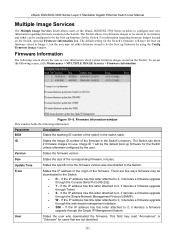
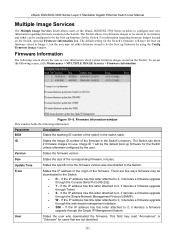
...Switch User Manual
Multiple Image Services
The Multiple Image Services folder allows users of the xStack DGS/DXS-3300 Series switches to configure and view information regarding firmware images located on the Switch, open the Firmware Information link. Version
States the firmware version. Figure 10- 6.
Size
States the size of the firmware. The default setting for the Switch's firmware...
Product Manual - Page 334


... the CS where the MS resides), MAC Address, Model Name and Version. To specify a certain Switch for firmware download, click its corresponding radio button under the Port heading. Click Upload to backup the configuration file to initiate the file transfer. xStack DGS/DXS-3300 Series Layer 3 Stackable Gigabit Ethernet Switch User Manual
Firmware Upgrade
This screen is used to...
D-Link DXS-3326GSR Reviews
Do you have an experience with the D-Link DXS-3326GSR that you would like to share?
Earn 750 points for your review!
We have not received any reviews for D-Link yet.
Earn 750 points for your review!
