D-Link DGS-3200-24 - xStack Switch - Stackable Support and Manuals
Get Help and Manuals for this D-Link item
This item is in your list!

View All Support Options Below
Free D-Link DGS-3200-24 manuals!
Problems with D-Link DGS-3200-24?
Ask a Question
Free D-Link DGS-3200-24 manuals!
Problems with D-Link DGS-3200-24?
Ask a Question
Popular D-Link DGS-3200-24 Manual Pages
User Manual - Page 4


xStack® DGS-3200 Series Layer 2 Gigabit Ethernet Managed Switch
Telnet Settings...23 Password Encryption...23 CLI Paging Settings ...24 Firmware Information ...24 Power Saving Settings...25 Dual Configuration Settings...26 SMTP Settings ...27 Ping Test ...28 SNTP Settings ...29
Time Settings ...29 TimeZone Settings ...30
MAC Notification Settings ...31
MAC Notification Global Settings...31 ...
User Manual - Page 7


xStack® DGS-3200 Series Layer 2 Gigabit Ethernet Managed Switch
Access Profile List ...149 CPU Access Profile List...163 Time Range Settings ...176
Monitoring ...177
Device Environment...177 Cable Diagnostic ...178 CPU Utilization...178 Port Utilization...180 Packet Size ...181 Packets ...183
Received (RX) ...183 UMB_cast (RX) ...185 Transmitted (TX) ...186
Errors...211
Save Services and Tools...
User Manual - Page 35
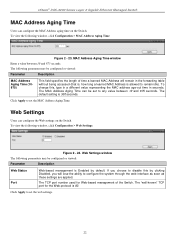
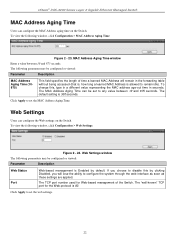
... Apply to set the MAC Address Aging Time. Web Settings window
The following parameter may be set the web settings.
22
xStack® DGS-3200 Series Layer 2 Gigabit Ethernet Managed Switch
MAC Address Aging Time
Users can configure the MAC Address aging time on the Switch. To view the following window, click Configuration > Web Settings:
Figure 2 - 24. The default setting is 80...
User Manual - Page 37


... click Configuration > CLI Paging Settings:
Figure 2 - 27. Update Time
States the specific time the firmware version was downloaded to set firmware as the bootup firmware the next time the Switch is Enabled by the user. xStack® DGS-3200 Series Layer 2 Gigabit Ethernet Managed Switch
CLI Paging Settings
Users can store 2
firmware images for the Switch unless
otherwise configured by...
User Manual - Page 66


...devices can configure an egress filter on specific ports for egress ports. Priority tags ...Settings window
The following window, click Layer 2 Features > Egress Filter Settings:
Figure 3 - 2.
The Switch allows you to specify its relative priority to suit the needs of assigning priority tags.
53 xStack® DGS-3200 Series Layer 2 Gigabit Ethernet Managed Switch
Egress Filter Settings...
User Manual - Page 87


xStack® DGS-3200 Series Layer 2 Gigabit Ethernet Managed Switch
Figure 3 - 24. Multicast Address Group List Settings window Enter the multicast IP address list, starting with the lowest in the Multicast Address List column. To change an entry, click the corresponding Modify button in the range, and then click Add. Limited Multicast Address Range Settings window 74 Enter...
User Manual - Page 112


... List. To view the following window, click Security > IP-MAC-Port Binding > IMP Port Settings:
99 DHCP Snoop State
Use the pull-down menu to a number of data between the layers.
xStack® DGS-3200 Series Layer 2 Gigabit Ethernet Managed Switch
IP-MAC-Port Binding
The IP network layer uses a four-byte address. The primary...
User Manual - Page 127


... to begin in the present firmware release. If Auto is not supported in the unauthorized state, allowing only EAPOL frames to be displayed in the first field. Capability
This allows the 802.1X Authenticator settings to be sent and received through the port.
xStack® DGS-3200 Series Layer 2 Gigabit Ethernet Managed Switch
attempts by the client...
User Manual - Page 147
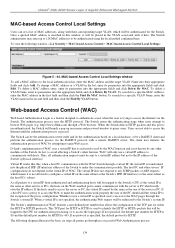
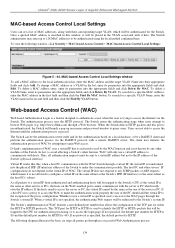
...:
134 xStack® DGS-3200 Series Layer 2 Gigabit Ethernet Managed Switch
MAC-based Access Control Local Settings
Users can set a list of MAC addresses, along with their appropriate fields and click Add. To search for either the HTTP or HTTPS protocols. The authentication process uses the HTTP protocol. D-Link's implementation of the TCP port for a specific VLAN Name...
User Manual - Page 150


... and must have selected Local as their Web-based authenticator.
137
Password
Enter the password the administrator has chosen for Web authentication. If the client does not... to implement changes made. WAC User Settings window
To set user accounts for the selected user. xStack® DGS-3200 Series Layer 2 Gigabit Ethernet Managed Switch
Click Apply to access the Web through...
User Manual - Page 151


...Settings:
Figure 5 - 48. Config WAC User
User Name
Enter the user name that has been guest-authenticated through this drop-down menu to select the beginning port of a range of a previously configured VLAN to be mapped.
The default value is 1440 minutes (24...WAC ports. xStack® DGS-3200 Series Layer 2 Gigabit Ethernet Managed Switch
Confirmation
Retype the password entered in the...
User Manual - Page 179


...Select IPv6 to instruct the Switch to the requirements for the type of the packet header. xStack® DGS-3200 Series Layer 2 Gigabit Ethernet Managed Switch To view the settings of a previously...24. Select profile based on the CPU Access Profile List window to examine the layer 2 part of each packet header. Select Ethernet to instruct the Switch to view the following parameters may be set...
User Manual - Page 180


... field. Click Apply to set this option instructs the Switch to examine the protocol type value in each frame's header.
• Select Type to examine the DiffServ Code part of the criterion for the source port in the packet header to be specified.
Protocol id -
xStack® DGS-3200 Series Layer 2 Gigabit Ethernet Managed Switch
IPv4 DSCP
Source IP...
User Manual - Page 189


... to 64 time range entries on the 24-hour time system. Time Range Settings window
The user may enter up to set the time in hours, minutes and seconds, based on the Switch.
To view the following parameters:
• Start Time -
xStack® DGS-3200 Series Layer 2 Gigabit Ethernet Managed Switch
Figure 6 - 42. This range name will be...
User Manual - Page 216


... Monitoring > Browse ARP Table:
Figure 7 - 24. Click the Show Static button to display static ARP table entries. To search a specific ARP entry, enter an Interface Name or an IP Address at the top of the window and click the Find button. xStack® DGS-3200 Series Layer 2 Gigabit Ethernet Managed Switch
Browse ARP Table
Users can...
D-Link DGS-3200-24 Reviews
Do you have an experience with the D-Link DGS-3200-24 that you would like to share?
Earn 750 points for your review!
We have not received any reviews for D-Link yet.
Earn 750 points for your review!
