D-Link DES-3528 - xStack Switch - Stackable Support and Manuals
Get Help and Manuals for this D-Link item
This item is in your list!

View All Support Options Below
Free D-Link DES-3528 manuals!
Problems with D-Link DES-3528?
Ask a Question
Free D-Link DES-3528 manuals!
Problems with D-Link DES-3528?
Ask a Question
Popular D-Link DES-3528 Manual Pages
Product Manual - Page 4
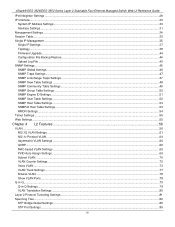
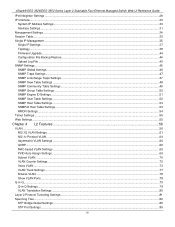
xStack® DES-3528/DES-3552 Series Layer 2 Stackable Fast Ethernet Managed Switch Web UI Reference Guide
IPv6 Neighbor Settings ...29 IP Interface ...30
System IP Address Settings ...30 Interface Settings...31 Management Settings ...34 Session Table...35 Single IP Management...35 Single IP Settings ...37 Topology ...38 Firmware Upgrade...44 Configuration File Backup/Restore...44 Upload Log File...
Product Manual - Page 9


xStack® DES-3528/DES-3552 Series Layer 2 Stackable Fast Ethernet Managed Switch Web UI Reference Guide Ping Test ...328 Trace Route...329 Peripheral ...331
Device Status...331
Chapter 12 Save and Tools ...332
Save Configuration ID 1 ...332 Save Configuration ID 2 ...332 Save Log ...333 Save All ...333 Stacking Information ...333 Download Firmware ...335 Download Configuration File...
Product Manual - Page 12
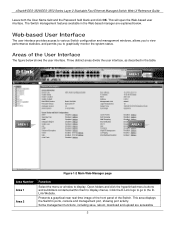
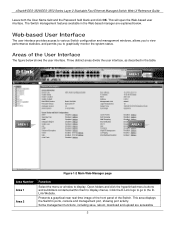
....
Open folders and click the hyperlinked menu buttons and subfolders contained within them to the DLink Website. xStack® DES-3528/DES-3552 Series Layer 2 Stackable Fast Ethernet Managed Switch Web UI Reference Guide
Leave both the User Name field and the Password field blank and click OK. Web-based User Interface
The user interface provides access...
Product Manual - Page 17
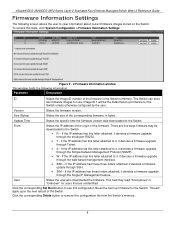
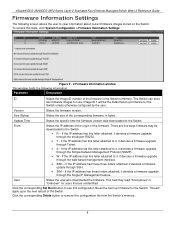
... upgrade through the web-based management interface.
• SSH - To access this configuration file as the boot up firmware for the Switch.
This field may be the default boot up firmware for the
Switch unless otherwise configured by the user. xStack® DES-3528/DES-3552 Series Layer 2 Stackable Fast Ethernet Managed Switch Web UI Reference Guide
Firmware Information Settings...
Product Manual - Page 35
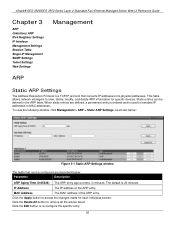
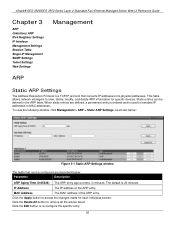
xStack® DES-3528/DES-3552 Series Layer 2 Stackable Fast Ethernet Managed Switch Web UI Reference Guide
Chapter 3
ARP Gratuitous ARP IPv6 Neighbor Settings IP Interface Management Settings Session Table Single IP Management SNMP Settings Telnet Settings Web Settings
Management
ARP
Static ARP Settings
The Address Resolution Protocol is a TCP/IP protocol that can be configured are ...
Product Manual - Page 36
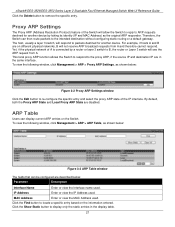
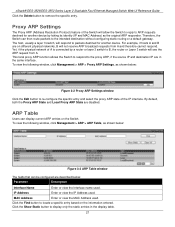
...or Layer 3 switch will respond to re-configure the specific entry and select the proxy ARP state of the ...xStack® DES-3528/DES-3552 Series Layer 2 Stackable Fast Ethernet Managed Switch Web UI Reference Guide Click the Delete button to the intended destination without configuring static routing or a default gateway. To view the following window, click Management > ARP > Proxy ARP Settings...
Product Manual - Page 37
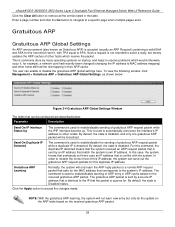
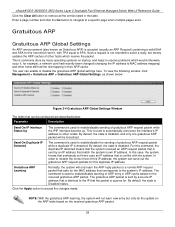
... only do the update on the ARP ...specific page when multiple pages exist. This is identical to the IP that corresponds to other hosts which receive the packet. By default...Settings, as Gratuitous ARP) is conflict with TPA equal to enable/disable learning of ARP entry in the table. xStack® DES-3528/DES-3552 Series Layer 2 Stackable Fast Ethernet Managed Switch Web UI Reference Guide...
Product Manual - Page 39


.... To search for the Switch manually. State
Use the drop-down menu, the user will be able to enter an IP address in the fields.
NOTE: The Switch's factory default IP address is powered up.
xStack® DES-3528/DES-3552 Series Layer 2 Stackable Fast Ethernet Managed Switch Web UI Reference Guide
Parameter
Description
Interface Name
Enter...
Product Manual - Page 41
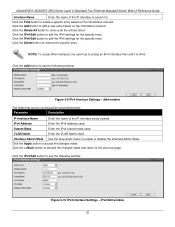
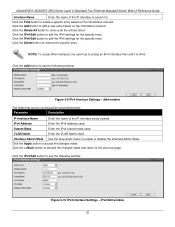
... the Delete All button to remove the specific entry.
xStack® DES-3528/DES-3552 Series Layer 2 Stackable Fast Ethernet Managed Switch Web UI Reference Guide
Interface Name
Enter the name of the ...the changes made. Click the Add button to edit the IPv4 settings for the specific entry.
Figure 3-9 IPv4 Interface Settings -
IPv4 Address
Enter the IPv4 address used . Click the ...
Product Manual - Page 46


... IP Settings, as shown in its SIM group.
The user may join other switches to this parameter will render all SIM functions on the Switch.
Choosing this Switch, over Ethernet, to be necessary to rediscover these switches. xStack® DES-3528/DES-3552 Series Layer 2 Stackable Fast Ethernet Managed Switch Web UI Reference Guide
Upgrade to v1...
Product Manual - Page 47
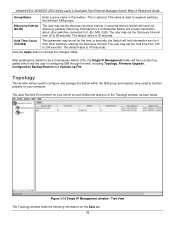
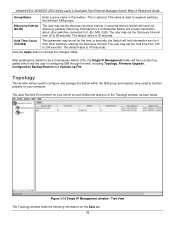
xStack® DES-3528/DES-3552 Series Layer 2 Stackable Fast Ethernet Managed Switch Web UI Reference Guide
Group Name
Enter a group name in seconds that the Switch will be set the Discovery Interval from 100 to function properly on your server should initiate and lead you to 90 seconds. Returning information to a Commander Switch will ...
Product Manual - Page 49
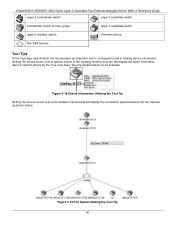
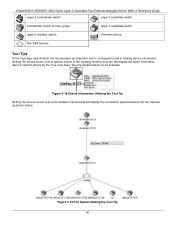
...xStack® DES-3528/DES-3552 Series Layer 2 Stackable Fast Ethernet Managed Switch Web UI Reference Guide
Layer 3 commander switch
Layer 2 candidate switch
Commander switch of other group
Layer 3 candidate switch
Layer 2 member switch. Figure 3-19 Port Speed Utilizing the Tool Tip 40 Setting... Utilizing the Tool Tip
Setting the mouse cursor over a specific device in viewing device ...
Product Manual - Page 53


... Firmware Version. xStack® DES-3528/DES-3552 Series Layer 2 Stackable Fast Ethernet Managed Switch Web UI Reference Guide • Configure -
To specify a certain Switch for the specific device. Member Switches will be listed in the table and will be specified by ID, Port (port on the CS where the MS resides), MAC Address, Model Name and Firmware Version. Update...
Product Manual - Page 88


xStack® DES-3528/DES-3552 Series Layer 2 Stackable Fast Ethernet Managed Switch Web UI Reference Guide
Q-in-Q
Q-in-Q Settings
This ...supported. Q-in -Q uses a single service provider VLAN (SPVLAN) for service providers to enable or disable the Q-in the same service provider network may exceed the VLAN mapping limit. So assigning a unique range of VLAN IDs to maintain customer specific...
Product Manual - Page 291


... entry based on the information entered. DHCP Server Pool Settings
The following windows will allot to clients requesting DHCP service.
Click the Delete button to remove the specific entry. xStack® DES-3528/DES-3552 Series Layer 2 Stackable Fast Ethernet Managed Switch Web UI Reference Guide
DHCP Server Exclude Address Settings
The following window will allow the user to...
D-Link DES-3528 Reviews
Do you have an experience with the D-Link DES-3528 that you would like to share?
Earn 750 points for your review!
We have not received any reviews for D-Link yet.
Earn 750 points for your review!
